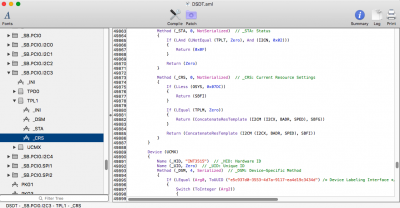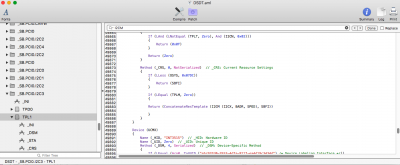- Joined
- Dec 7, 2011
- Messages
- 545
- Motherboard
- Razer Blade 15 - Clover
- CPU
- i7-8750H
- Graphics
- UHD 630/GTX 1060 - 1920x1080
- Mac
- Mobile Phone
I'm not 100% on this, but using @Razeriste DSDT from his PR files, I believe the first attached screenshot is what your current DSDT looks like.Here is the most recent information on the trackpad for base model.
Im not sure if this would work or even how to implement this, maybe you have more info on this.
Code:Return (ConcatenateResTemplate (I2CM (I2CX, BADR, SPED), SBFI))
The second attached screenshot is what it should look like given the instructions from ben9923 on the VoodooI2C thread.
Again I'm not 100% that this is what he means, but test it and see what happens.