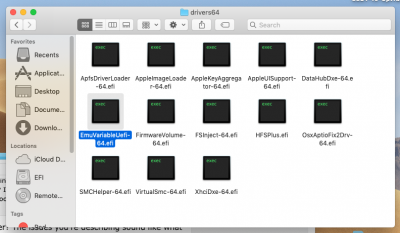- Joined
- Dec 7, 2011
- Messages
- 545
- Motherboard
- Razer Blade 15 - Clover
- CPU
- i7-8750H
- Graphics
- UHD 630/GTX 1060 - 1920x1080
- Mac
- Mobile Phone
But what version are you running?i think there are no bios updater for base model on internet
ive tried to apply for the advanced model's updater, but i couldn't, maybe i should have to ask for some support on razer.