You are using an out of date browser. It may not display this or other websites correctly.
You should upgrade or use an alternative browser.
You should upgrade or use an alternative browser.
[Guide] Patching LAPTOP DSDT/SSDTs
- Thread starter RehabMan
- Start date
Feartech
Moderator
- Joined
- Aug 3, 2013
- Messages
- 32,386
- Motherboard
- Asus N752VX-OpenCore
- CPU
- i7-6700HQ / HM170
- Graphics
- HD 530 1920 x 1080
- Mac
- Mobile Phone
zip and upload your origin folderguys anybody help me with my problem ?
Feartech
Moderator
- Joined
- Aug 3, 2013
- Messages
- 32,386
- Motherboard
- Asus N752VX-OpenCore
- CPU
- i7-6700HQ / HM170
- Graphics
- HD 530 1920 x 1080
- Mac
- Mobile Phone
i used the command:ok , I did it
iasl -da -dl DSDT.aml SSDT*.aml
and then used the fix_PARSEOP_ZERO aggressive and fixed all errors
have attached it for you
Attachments
Feartech
Moderator
- Joined
- Aug 3, 2013
- Messages
- 32,386
- Motherboard
- Asus N752VX-OpenCore
- CPU
- i7-6700HQ / HM170
- Graphics
- HD 530 1920 x 1080
- Mac
- Mobile Phone
which if you had read post 1, that is not a problemthank's manView attachment 449341
only warnings
- Joined
- Sep 10, 2019
- Messages
- 5
- Motherboard
- Lenovo Ideapad Flex 6-14ikb-Clover
- CPU
- i5-8250U
- Graphics
- UHD620 / MX130
- Mac
- Mobile Phone
please help me with this error, I've been stuck for days trying to fix it by applying syntax patches or even remove the error line code which gave me another syntax error. Please, I would appreciate any help, thanks
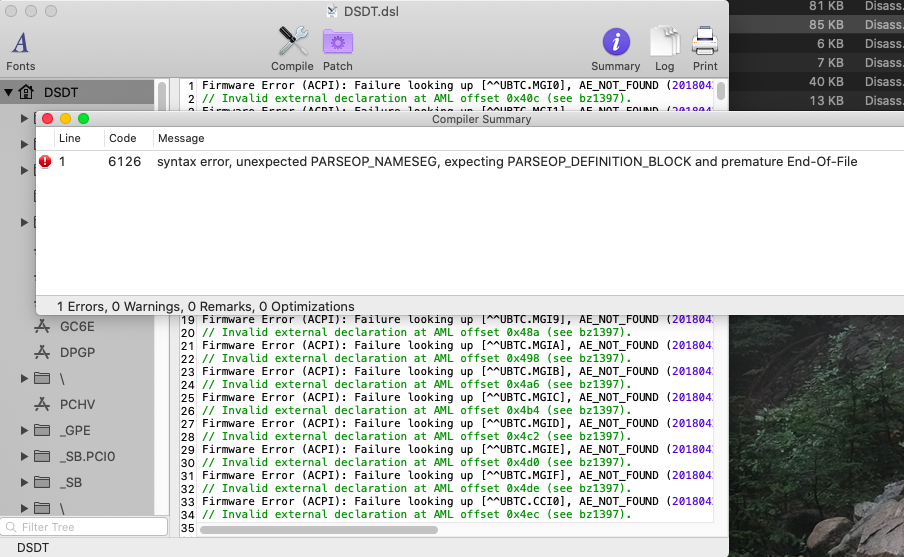
After removing those Firmware Error (ACPI) lines:
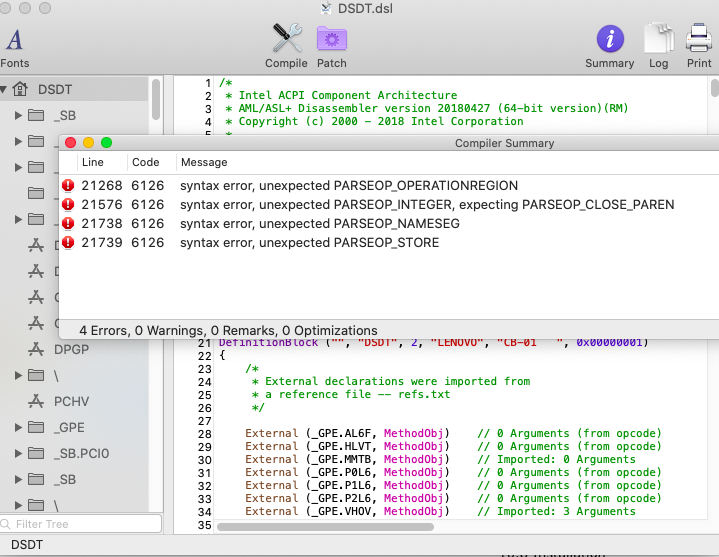
I also attached my origin files
Lenovo ideapad Flex 6-14IKB
i5 8250u, 8GB DDR4, 250GB nvme ssd, Win 10 64bit + Catalina 10.15.3.
Only the I2C trackpad not working, I'm trying to patch DSDT for that but as soon as I disassembled the files, I'm stuck with that error. I already followed this guide, don't know what to do to fix it
After removing those Firmware Error (ACPI) lines:
I also attached my origin files
Lenovo ideapad Flex 6-14IKB
i5 8250u, 8GB DDR4, 250GB nvme ssd, Win 10 64bit + Catalina 10.15.3.
Only the I2C trackpad not working, I'm trying to patch DSDT for that but as soon as I disassembled the files, I'm stuck with that error. I already followed this guide, don't know what to do to fix it
Attachments
Last edited:
Feartech
Moderator
- Joined
- Aug 3, 2013
- Messages
- 32,386
- Motherboard
- Asus N752VX-OpenCore
- CPU
- i7-6700HQ / HM170
- Graphics
- HD 530 1920 x 1080
- Mac
- Mobile Phone
works fine if you use:please help me with this error, I've been stuck for days trying to fix it by applying syntax patches or even remove the error line code which gave me another syntax error. Please, I would appreciate any help, thanks
View attachment 449754
After removing those Firmware Error (ACPI) lines:
View attachment 449755
I also attached my origin files
Lenovo ideapad Flex 6-14IKB
i5 8250u, 8GB DDR4, 250GB nvme ssd, Win 10 64bit + Catalina 10.15.3.
Only the I2C trackpad not working, I'm trying to patch DSDT for that but as soon as I disassembled the files, I'm stuck with that error. I already followed this guide, don't know what to do to fix it
Code:
iasl -dl DSDT.aml SSDT*.amland then delete the rubbish code that appears at the top of your DSDT.dsl
make sure to use ACPI 6.2a in preferences
Attachments
Copyright © 2010 - 2024 tonymacx86 LLC
