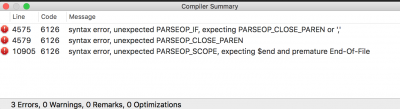Intel ACPI Component Architecture
ASL+ Optimizing Compiler version 20161210-64(RM)
Copyright (c) 2000 - 2016 Intel Corporation
Input file DSDT.aml, Length 0x26D29 (159017) bytes
ACPI: DSDT 0x0000000000000000 026D29 (v02 DELL CBX3 01072009 INTL 20160422)
External object resolution file SSDT-zpodd.aml
Input file SSDT-zpodd.aml, Length 0x51E (1310) bytes
ACPI: SSDT 0x0000000000000000 00051E (v02 AcpiRe zpodd 00001000 INTL 20160422)
Pass 1 parse of [SSDT]
Pass 2 parse of [SSDT]
External object resolution file SSDT-xh_rvp3s.aml
Input file SSDT-xh_rvp3s.aml, Length 0x7FC (2044) bytes
ACPI: SSDT 0x0000000000000000 0007FC (v02 INTEL xh_rvp3s 00000000 INTL 20160422)
Pass 1 parse of [SSDT]
Pass 2 parse of [SSDT]
External object resolution file SSDT-xh_rvp16.aml
Input file SSDT-xh_rvp16.aml, Length 0xA2E (2606) bytes
ACPI: SSDT 0x0000000000000000 000A2E (v02 INTEL xh_rvp16 00000000 INTL 20160422)
Pass 1 parse of [SSDT]
ACPI Error: [GPLD] Namespace lookup failure, AE_ALREADY_EXISTS (20161210/dswload-462)
ACPI Exception: AE_ALREADY_EXISTS, During name lookup/catalog (20161210/psobject-310)
Could not parse external ACPI tables, AE_ALREADY_EXISTS
) It shows up now.