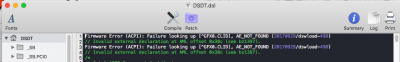RehabMan
Moderator
- Joined
- May 2, 2012
- Messages
- 181,058
- Motherboard
- Intel DH67BL
- CPU
- i7-2600K
- Graphics
- HD 3000
- Mac
- Mobile Phone
Hey guys, I followed the guide to the letter, built the latest iasl and when typing in
Code:iasl -da -dl DSDT.aml SSDT*.aml
I get a message that the -dl flag is not recognized! Should I be using " -d " flag instead?
Here is the terminal output...
Code:Unknown option: -dl Intel ACPI Component Architecture ASL Optimizing Compiler version 20130117-64 [Jan 19 2013] Copyright (c) 2000 - 2013 Intel Corporation Supports ACPI Specification Revision 5.0 Usage: iasl [Options] [Files] Options: Global: -@ <file> Specify command file -I <dir> Specify additional include directory -T <sig>|ALL|* Create table template file for ACPI <Sig> -v Display compiler version Preprocessor: -D <symbol> Define symbol for preprocessor use -li Create preprocessed output file (*.i) -P Preprocess only and create preprocessor output file (*.i) -Pn Disable preprocessor General Output: -p <prefix> Specify path/filename prefix for all output files -va Disable all errors and warnings (summary only) -vi Less verbose errors and warnings for use with IDEs -vo Enable optimization comments -vr Disable remarks -vs Disable signon -w1 -w2 -w3 Set warning reporting level -we Report warnings as errors AML and Data Output Files: -sa -sc Create assembler or C source file (*.asm or *.c) -ia -ic Create assembler or C include file (*.inc or *.h) -ta -tc -ts Create assembler, C, or ASL hex table (*.hex) AML Code Generation: -oa Disable all optimizations (compatibility mode) -of Disable constant folding -oi Disable integer optimization to Zero/One/Ones -on Disable named reference string optimization -cr Disable Resource Descriptor error checking -in Ignore NoOp operators -r <revision> Override table header Revision (1-255) ASL Listing Files: -l Create mixed listing file (ASL source and AML) (*.lst) -ln Create namespace file (*.nsp) -ls Create combined source file (expanded includes) (*.src) ACPI Data Tables: -G Compile custom table containing generic operators -vt Create verbose templates (full disassembly) AML Disassembler: -d [file] Disassemble or decode binary ACPI table to file (*.dsl) -da [f1,f2] Disassemble multiple tables from single namespace -db Do not translate Buffers to Resource Templates -dc [file] Disassemble AML and immediately compile it (Obtain DSDT from current system if no input file) -e [f1,f2] Include ACPI table(s) for external symbol resolution -g Get ACPI tables and write to files (*.dat) -in Ignore NoOp opcodes -vt Dump binary table data in hex format within output file Help: -h This message -hc Display operators allowed in constant expressions -hf Display help for output filename generation -hr Display ACPI reserved method names -ht Display currently supported ACPI table names Debug Options: -bf -bt Create debug file (full or parse tree only) (*.txt) -f Ignore errors, force creation of AML output file(s) -n Parse only, no output generation -ot Display compile times and statistics -x <level> Set debug level for trace output -z Do not insert new compiler ID for DataTables
Your iasl is from 2013.
Clearly not the one linked by the guide.