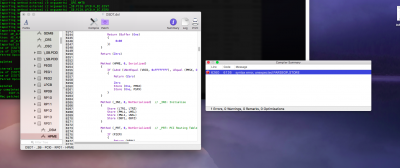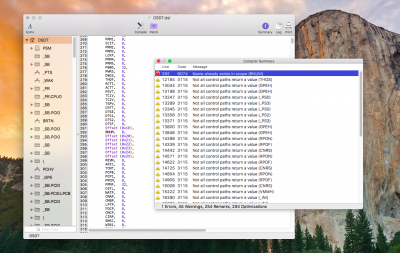Your ACPI configuration is wrong.
Based on ACPI/origin, you should have in ACPI/patched:
DSDT.aml
SSDT-PNLF.aml
SSDT-DiscreteSpoof.aml (keep in mind that is only for short term use, usually during the installer only)
SSDT-0-SataTabl.aml
SSDT-1-Ther_Rvp.aml
SSDT-2-Cpu0Ist.aml
SSDT-3-CpuSsdt.aml
SSDT-4-DptfTabl.aml
SSDT-5-SaSsdt.aml
SSDT-6-SgPch.aml
SSDT-7-AmdTabl.aml
SSDT-8-IsctTabl.aml
Then config.plist settings:
config.plist/ACPI/SSDT/DropOem=false
config.plist/ACPI/SSDT/Generate/PluginType=true
config.plist/ACPI/AutoMerge=true
SSDT-DiscretSpoof.aml should be removed after you disable the AMD card.
Read this guide:
https://www.tonymacx86.com/threads/guide-disabling-discrete-graphics-in-dual-gpu-laptops.163772/
No idea without "problem reporting" files.
No "Problem Reporting" files attached.
Read FAQ, "Problem Reporting" again. Carefully. Attach all requested files/output.
https://www.tonymacx86.com/threads/faq-read-first-laptop-frequent-questions.164990/