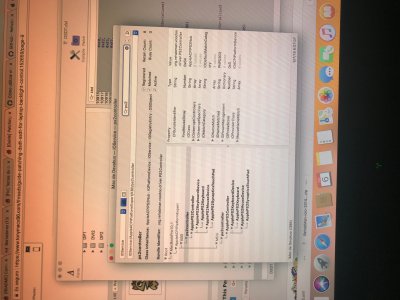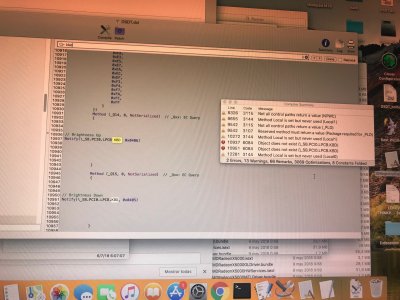- Joined
- Sep 22, 2011
- Messages
- 1,520
- Motherboard
- HP EliteDesk 800 G5 Mini
- CPU
- i9-9900
- Graphics
- UHD 630
- Mac
- Mobile Phone
Many thanks to onejay09 who provided the files at this link: https://github.com/onejay09/osx
explained in
https://www.insanelymac.com/forum/t...s-control-nvidia-graphics-only-laptop/?page=4
Following his instructions, I created and installed a custom AppleBacklightInjector.kext, applied the PNLF patch to my DSDT and inserted my desired default backlight level in config.plist. After rebooting, backlight works perfectly.
Just wanted to report that onejay09's brightness fix is working for my Thinkpad T61 (Nvidia graphics) running High Sierra 10.13.5. My system is as follows:
- OSX: High Sierra 10.13.5 (HFS+)
- Laptop: Thinkpad T61 (Nvidia graphics)
- CPU: Penryn T9300
- Graphics: Nvidia Quadro NVS 140m (Nvidia web driver 387.10.10.10.35.106)
- Bootloader: CLOVER (Legacy) r4509
- RAM: 8GB DDR2