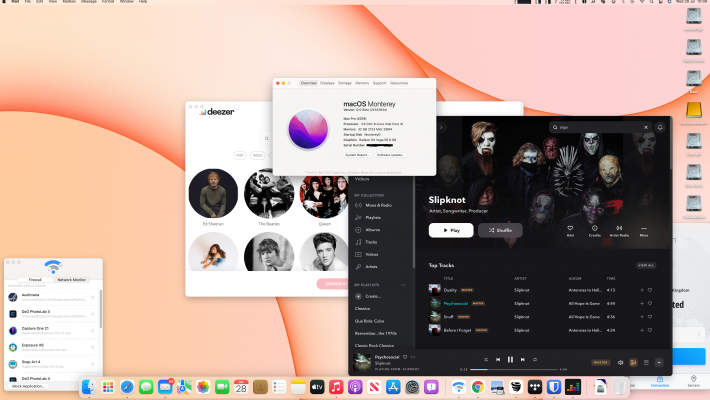- Joined
- Dec 10, 2010
- Messages
- 1,376
- Motherboard
- Gigabyte Z390 Aorus Elite
- CPU
- i9-9900K
- Graphics
- RX 6600 XT
- Mobile Phone
Updated to Public Beta 2 with the same security options as in previous beta:
- Intel Platform Trust Technology (PTT): Disabled in BIOS
- SecureBootModel=Disabled in config.plist
- SIP enabled (csr-active-config=00000000 in config.plist)
- Gatekeeper enabled (sudo spctl --master-enable in Terminal) in macOS.