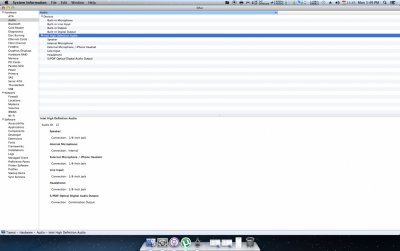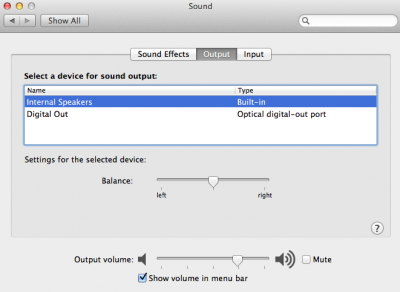- Joined
- Jan 25, 2012
- Messages
- 648
- Motherboard
- ASUS P8P67-LE
- CPU
- i5-2400
- Graphics
- GTX 550TI
- Mobile Phone
[GUIDE] On-board Audio for ALC662 Mountain Lion 10.8.
See end of page 2 for simple kext install for 10.8.2
- Back up your current AppleHDA.kext!
If something goes wrong make sure you have a way to get into your system and replace any kexts that have been damaged/replace DSDT. - Patch AppleHDA binary
This is done through terminal. When you type the first command, your password will be asked for as confirmation to proceed. As you type it will not appear on the screen, when finished press enter and the password will be accepted. Now do the second command.
Command 1
Code:sudo perl -pi -e 's|x85x08xecx10|x62x06xecx10|g' /System/Library/Extensions/AppleHDA.kext/Contents/MacOS/AppleHDA
Command 2
Code:sudo perl -pi -e 's|x84x08xecx10|x00x00x00x00|g' /System/Library/Extensions/AppleHDA.kext/Contents/MacOS/AppleHDA - Make the correct edits to your DSDT
Your DSDT should contain the following HDEF section.
Code:Device (HDEF) { Name (_ADR, 0x001B0000) Method (_PRW, 0, NotSerialized) { Return (Package (0x02) { 0x0D, 0x05 }) } Method (_DSM, 4, NotSerialized) { Store (Package (0x04) { "layout-id", Buffer (0x04) { 0x0c, 0x00, 0x00, 0x00 }, "PinConfigurations", Buffer (Zero) {} }, Local0) DTGP (Arg0, Arg1, Arg2, Arg3, RefOf (Local0)) Return (Local0) } } - Install ALC662HDA.kext
With the mentioned .kext on your desktop, run KextBeast, enter your password and the kext shall be installed. You can repair permissions/run KextUtility now or wait until after the next step. - Copy files to /System/Library/Extensions/AppleHDA.kext/Contents/Resources/
In the attached .zip folder there are two files, layout12.xml.zlib and Platform.xml.zlib - these two files need to be placed inside the above directory. I find the easiest way is to navigate to S/L/E and scroll down to AppleHDA.kext, right click and select 'Show Contents'.

You will now see a folder called Contents and inside that you will see Resources. Copy and paste the files into here, you will be asked for your password again.
The other option is to do this via Terminal using the following commands:
Code:sudo cp /[B]where the file is[/B]/layout12.xml.zlib /System/Library/Extensions/AppleHDA.kext/Contents/Resources/Code:sudo cp /[B]where the file is[/B]/Platform.xml.zlib /System/Library/Extensions/AppleHDA.kext/Contents/Resources/ - Repair permissions and restart
Now is the time to rebuild that cache using KextUtility or running repair permissions. Once done, restart your build and you should be enjoying on-board audio with ALC 662 audio codec without the need for enablers.
Disclaimer: The method I used was put together by VCH888 over at InsanelyMac, I am only re-doing it in a clear way for the benefit of this Community! All credit goes to the original people. Anyone interested in the original thread, search for "ALC889A, Gigabyte (Intel): now having a working front mic".
VCH888 said:Thanks and credits to:
THe KiNG, stickpin, Kabyl, karaakeha1, MadTux, Taruga, OcciJano, MaLd0n, toleda, janek202, RevoGirl and everyone (will be listed if I remember) who published tools, kexts, information, and hints.
Any questions, post away!
Attachments
Last edited by a moderator: