- Joined
- May 10, 2011
- Messages
- 2,923
- Motherboard
- Gigabyte B550 Vision D
- CPU
- Ryzen 5900X
- Graphics
- RX 6800
- Mac
- Classic Mac
- Mobile Phone
This guide is my first macOS Monterey based guide for an Intel Celeron system. However for convenience I have also provided the necessary files for it to run on Sierra, High Sierra, Mojave, Catalina and Big Sur.







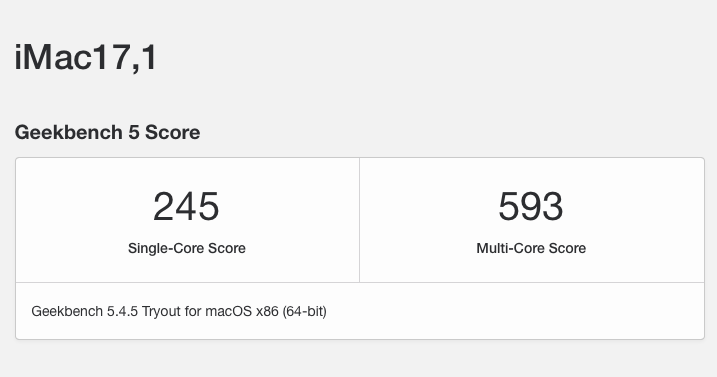


COMPONENTS & SPEC
Other tools needed
Not tested
iCloud
iMessage
Hibernation
Sidecar
Bluetooth
WiFi
Screen Mirroring
Universal Control
SETUP
Making USB bootable installer:
Getting a copy of macOS Monterey:
If you have a Windows only system you can follow this guide to make a bootable USB stick but download Monterey:
https://www.tonymacx86.com/threads/guide-booting-the-usb-installer-using-opencore.296375/
If you have a Mac, you can grab a copy of macOS using this script and running it in Terminal:
https://github.com/corpnewt/gibMacOS
BIOS Settings
Enable:
Advanced > CPU Configuration > Enhanced Intel Speedstep Technology
Advanced > CPU Configuration > CPU C1E
Advanced > CPU Configuration > CPU C3 Report
Advanced > CPU Configuration > CPU C6 Report
Advanced > CPU Configuration > Intel Virtualisation Technology
Advanced > SATA > SATA Mode Selection > AHCI
Advanced > SATA > SATA Mode Selection >S.M.A.R.T. Status Check
Advanced > System Agent Configuration > iGPU Memory > 32M
Advanced > Onboard Devices Configuration > Realtek LAN Controller
Advanced > Onboard Devices Configuration > WLAN Controller
Advanced > Onboard Devices Configuration > Audio
Advanced > Onboard Devices Configuration > Bluetooth Controller
Advanced > APM > Erp Ready > Enable (S5)
Boot > Secure Boot menu > Other OS
Disable:
Advanced > Onboard Devices Configuration > Realtek LAN PXE Option ROM
Boot > Fast Boot
Boot > CSM > Launch CSM
Background to the system
I have had this Asus Vivo PC for many years as it was once used as a Windows print server at my workplace. While it was great to use for a time, when our work project files got bigger it could no longer cope and so tended to be slow. Even after I replaced the original WD 3.5" Blue drive inside with a small 256GB SSD, it was still underperforming at times. So from then on I decided to keep it aside as a spare. And as it looked like a Mac Mini I had been looking to see if I could build a hackintosh out of it. However as it was Celeron based it was extremely hard to find any sort of
a guide for it online anywhere (for a very long time)...until now.
Coupled with @Gigamaxx's excellent guide to Pentium and Celeron systems, my own developed skills since working with Opencore and a bit of fiddling with settings over the last year I finally managed to get the Celeron system to boot - with flying colours!
(First release: 24th September 2022)
With this build I have managed to get majority of the main functions enabled for Monterey using Opencore 0.8.4. This also includes the internal sound card, built-in microphone, 1Gbe ethernet LAN and all external USB ports including USB 3.0. The system is set using iMac17,1 SMBIOS and I have upgraded the main drive to a 500GB Crucial MX500 SSD.
Bluetooth and wifi does not function on the system because the system comes with a Realtek BT/wifi module. However if one was to replace it with a compatible module as Fenvi both BT and WiFi should work fully. The SD card reader and onboard SPDIF port also does not work for reasons unknown.
The Intel IGPU acceleration unfortunately also does not work (as the Ivy Bridge HD2500 GPU is not fully supported on macOS). However DRM and video playback ie. Youtube works no problem. I have read online some folks have managed to get the HD2500 working with acceleration on macOS before but this is with a Core i3 chip instead and not Celeron so I am not sure what can be done.
To get the system to boot in addition to the above guide and standard OC kexts, I also used PikerAlpha's SSDTPrGen to create a SSDT.aml for the 1007U Celeron chip using a custom setting under User Defined.cfg in the SSDTPrGen Data folder and the chip's Intel ARK data sheet page (using another computer). Once installed on macOS this folder is found under the ~/Library/SSDTPrGen install. I used the command ./ssdtPRGen.sh -n '1007u' to create the SSDT (using my defined settings for the 1007U chip in the User Defined.cfg file). Once the SSDT.aml was generated I placed it into the EFI/OC/ACPI folder and enabled it in config.plist. And to smooth things further I also enabled some Ivy Bridge required based ACPI patches from the Dortania guide.
Using the EFIs
To use, follow the link above to setup the USB installer. Using MountEFI or Opencore Configurator, mount the EFI partition on the USB stick. Download the EFI below, place into the USB EFI partition and add your own UUID, rom and board serials to use.




COMPONENTS & SPEC
- Asus Vivo PC VM40B
- 4GB 1600Mhz DDR3 RAM (can support up to max 32GB)
- Intel Ivy Bridge Chipset
- Intel HD 2500 Internal Graphics
- Intel Celeron 1007U (Ivy Bridge) 1.5GHz CPU
- Realtek RTL8111 1GBe LAN
- Realtek RTL8821AE WiFi card
- Realtek ALC 270 Codec
- Crucial MX500 500GB SSD (user upgraded)
Other tools needed
- 16GB USB Key (for Opencore installation)
- Spare Hackintosh/Mac (for editing if necessary)
- USB 3.0 external slot drive (for copying/editing files and data)
- Superduper or Carbon Copy Cloner (for cloning drives)
- Windows 10 installation on spare SSD/HD or NVMe drive
- USB Keyboard/mouse in case PS2 controller does not work
- Hackintool
- Opencore 0.8.4
- Opencore Configurator 2.62
- Kexts from github.com/acidanthera and github.com/copynewt
- SSDTPRGen or equivalent
What works
Airplay (tested on High Sierra)
SSD detection and boot-up
Intel IGPU detection (VESA mode)
Internal audio
Internal microphone
USB 3.0 & 2.0 (hot-plugging and eject on USB 3.0 works)
Full sound with volume adjustment, including microphone
Video playback
Ethernet
SD card slot (with new 12.3+ update, using new Realtek SD card driver in Monterey)
Restart/Shutdown
What doesn't
Full 1080P output
Intel IGPU 3D acceleration
Intel Quicksync
Bluetooth and wireless (due to Realtek chipset)
Not tested
iCloud
iMessage
Hibernation
Sidecar
Bluetooth
WiFi
Screen Mirroring
Universal Control
SETUP
Making USB bootable installer:
Getting a copy of macOS Monterey:
If you have a Windows only system you can follow this guide to make a bootable USB stick but download Monterey:
https://www.tonymacx86.com/threads/guide-booting-the-usb-installer-using-opencore.296375/
If you have a Mac, you can grab a copy of macOS using this script and running it in Terminal:
https://github.com/corpnewt/gibMacOS
BIOS Settings
Enable:
Advanced > CPU Configuration > Enhanced Intel Speedstep Technology
Advanced > CPU Configuration > CPU C1E
Advanced > CPU Configuration > CPU C3 Report
Advanced > CPU Configuration > CPU C6 Report
Advanced > CPU Configuration > Intel Virtualisation Technology
Advanced > SATA > SATA Mode Selection > AHCI
Advanced > SATA > SATA Mode Selection >S.M.A.R.T. Status Check
Advanced > System Agent Configuration > iGPU Memory > 32M
Advanced > Onboard Devices Configuration > Realtek LAN Controller
Advanced > Onboard Devices Configuration > WLAN Controller
Advanced > Onboard Devices Configuration > Audio
Advanced > Onboard Devices Configuration > Bluetooth Controller
Advanced > APM > Erp Ready > Enable (S5)
Boot > Secure Boot menu > Other OS
Disable:
Advanced > Onboard Devices Configuration > Realtek LAN PXE Option ROM
Boot > Fast Boot
Boot > CSM > Launch CSM
Background to the system
I have had this Asus Vivo PC for many years as it was once used as a Windows print server at my workplace. While it was great to use for a time, when our work project files got bigger it could no longer cope and so tended to be slow. Even after I replaced the original WD 3.5" Blue drive inside with a small 256GB SSD, it was still underperforming at times. So from then on I decided to keep it aside as a spare. And as it looked like a Mac Mini I had been looking to see if I could build a hackintosh out of it. However as it was Celeron based it was extremely hard to find any sort of
a guide for it online anywhere (for a very long time)...until now.
Coupled with @Gigamaxx's excellent guide to Pentium and Celeron systems, my own developed skills since working with Opencore and a bit of fiddling with settings over the last year I finally managed to get the Celeron system to boot - with flying colours!
(First release: 24th September 2022)
With this build I have managed to get majority of the main functions enabled for Monterey using Opencore 0.8.4. This also includes the internal sound card, built-in microphone, 1Gbe ethernet LAN and all external USB ports including USB 3.0. The system is set using iMac17,1 SMBIOS and I have upgraded the main drive to a 500GB Crucial MX500 SSD.
Bluetooth and wifi does not function on the system because the system comes with a Realtek BT/wifi module. However if one was to replace it with a compatible module as Fenvi both BT and WiFi should work fully. The SD card reader and onboard SPDIF port also does not work for reasons unknown.
The Intel IGPU acceleration unfortunately also does not work (as the Ivy Bridge HD2500 GPU is not fully supported on macOS). However DRM and video playback ie. Youtube works no problem. I have read online some folks have managed to get the HD2500 working with acceleration on macOS before but this is with a Core i3 chip instead and not Celeron so I am not sure what can be done.
To get the system to boot in addition to the above guide and standard OC kexts, I also used PikerAlpha's SSDTPrGen to create a SSDT.aml for the 1007U Celeron chip using a custom setting under User Defined.cfg in the SSDTPrGen Data folder and the chip's Intel ARK data sheet page (using another computer). Once installed on macOS this folder is found under the ~/Library/SSDTPrGen install. I used the command ./ssdtPRGen.sh -n '1007u' to create the SSDT (using my defined settings for the 1007U chip in the User Defined.cfg file). Once the SSDT.aml was generated I placed it into the EFI/OC/ACPI folder and enabled it in config.plist. And to smooth things further I also enabled some Ivy Bridge required based ACPI patches from the Dortania guide.
Using the EFIs
To use, follow the link above to setup the USB installer. Using MountEFI or Opencore Configurator, mount the EFI partition on the USB stick. Download the EFI below, place into the USB EFI partition and add your own UUID, rom and board serials to use.
