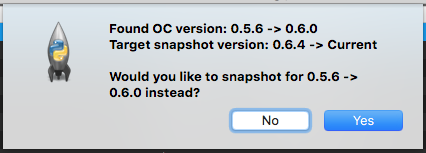- Joined
- Sep 19, 2018
- Messages
- 11
- Motherboard
- Z370-I Gaming
- CPU
- i7-8700K
- Graphics
- UHD630 / Radeon VII
- Mac
So, aside from all the very helpful off topic stuff, your build is working well?
I'm looking at the z490 aorus extreme as an alternative to the vision d + 10G card. I'd like to run big sur (transfer from my current z370 build)..
Nice to see that both ethernet ports and thunderbolt work.
Can you eleborate on how the thunderbolt is working - Have you tested it?
TB hotplug?
USB-2/3/C hotplug on the thunderbolt ports?
Have you looked into flashing the thunderbolt chip and enabling thunderbolt bus?
Could potentially use one of the firmwares already available for vision d...maybe.
And of course the AX201 wifi is a CNVi/CRF module, is it like other gigabyte z490 boards in that the m2 wifi slot cannot do pcie?
In that case I could fit a T919 in the bottom pcie slot, since it already has 10GB ethernet.
I'm looking at the z490 aorus extreme as an alternative to the vision d + 10G card. I'd like to run big sur (transfer from my current z370 build)..
Nice to see that both ethernet ports and thunderbolt work.
Can you eleborate on how the thunderbolt is working - Have you tested it?
TB hotplug?
USB-2/3/C hotplug on the thunderbolt ports?
Have you looked into flashing the thunderbolt chip and enabling thunderbolt bus?
Could potentially use one of the firmwares already available for vision d...maybe.
And of course the AX201 wifi is a CNVi/CRF module, is it like other gigabyte z490 boards in that the m2 wifi slot cannot do pcie?
In that case I could fit a T919 in the bottom pcie slot, since it already has 10GB ethernet.