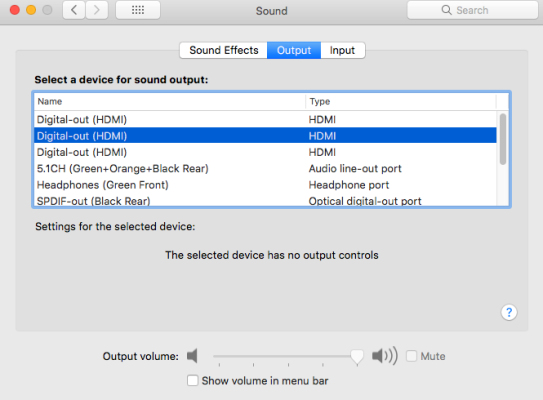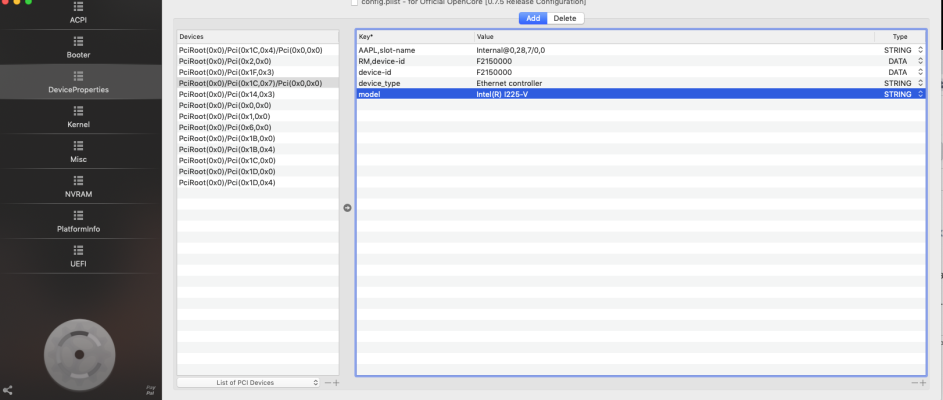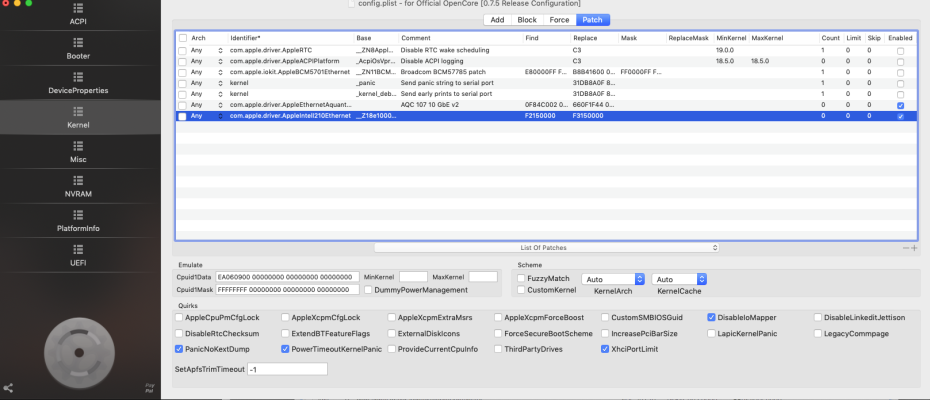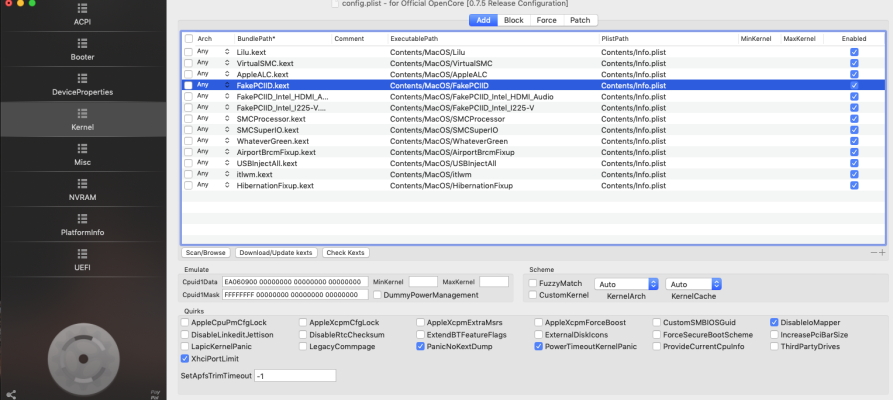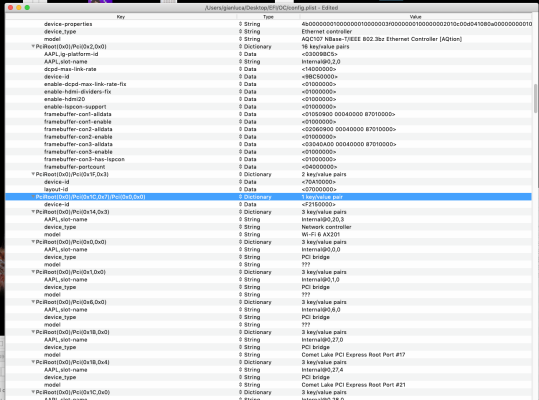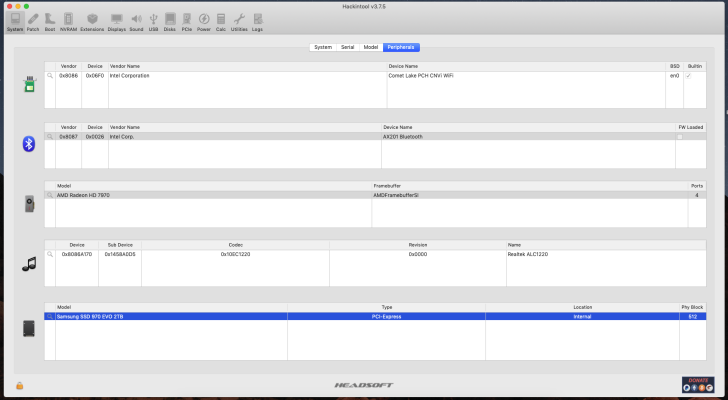Alright. You are lucky as I had already posted the answer in my original post:
'The Intel I-225V and Aquantia ethernet ports now both work in 11.4. I have disabled the Intel I-225V kexts and LAN patch by default. If you are using Big Sur 11.2 or older such as Catalina you will need to enable the two kexts - FakePCIID and FakePCIID_Intel_I225-V plus the Intel I-225V kernel patch. If you are using Big Sur 11.3, you will only need to enable the Intel kernel patch and disable the two kexts.'
The two required kexts you should already have (make them enabled). The kernel patch however can be found in the 11.4 EFI's config.plist file under Kernel > Patch > com.apple.driver.AppleIntelI210Ethernet like this (bottom line):
View attachment 544735
Enable that too and together it should work.