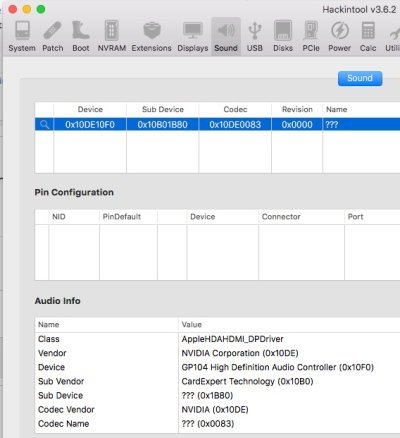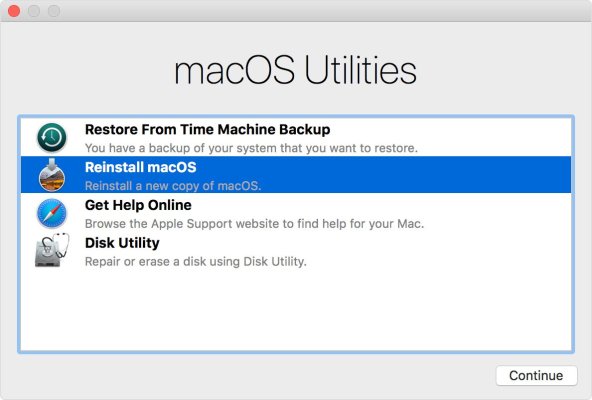Feartech
Moderator
- Joined
- Aug 3, 2013
- Messages
- 32,386
- Motherboard
- Asus N752VX-OpenCore
- CPU
- i7-6700HQ / HM170
- Graphics
- HD 530 1920 x 1080
- Mac
- Mobile Phone
only this much, unfortunately.
not sure why hackintool didn't generate a layout id, check the sound settings in hackintool
you could look into this:
GitHub - corpnewt/SSDTTime: SSDT/DSDT hotpatch attempts.
SSDT/DSDT hotpatch attempts. Contribute to corpnewt/SSDTTime development by creating an account on GitHub.