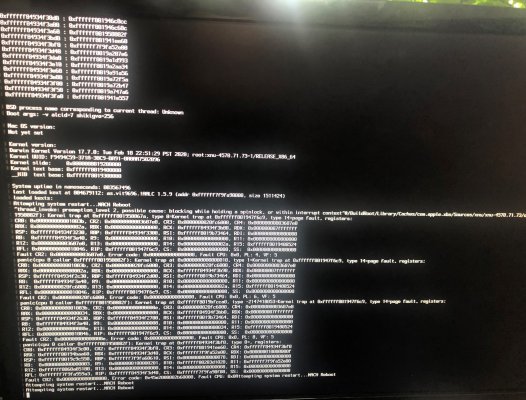Okay Reksurs,
I have created an edit of my latest EFI for High Sierra 10.13.6 for you here, see if this works.
It is using Opencore 0.6.5. If you want to edit it yourself, make sure you are using either ProperTree or Opencore Configurator 0.6.5. only (because using later versions of Opencore Configurator on a 0.6.5. config file will break it).
I have taken into account you're using a Core i5-10600K on a Z590M board with Intel Gbe ethernet and Nvidia GTX enabled.
As well as adding in the serials, UUID and ROM values for the EFI SMBIOS settings before use, you need to make sure the following is set in BIOS:
Extreme Memory Profile - Enabled Profile1
Above 4G Decoding - Enabled
Resizeable Bar - Disabled
VT-d - Disabled
Initial Display Output - PCIe1 slot (as you're using Nvidia)
XHCI Handoff - Enabled
CFGLock - Disabled
Windows10 Features - Other OS
CSM Support - Disabled
I'm not sure if the sound settings will work, you'll need to check. It's currently set to alcid=7 (same as mine). I believe yours is a Realtek ALC1200, so you can refer to the Dortania guide here for the layout-ids. >
https://github.com/acidanthera/applealc/wiki/supported-codecs