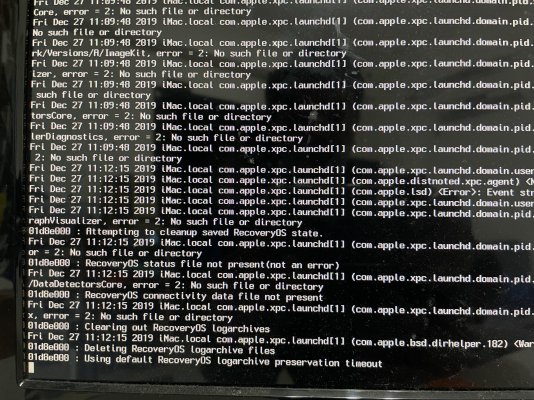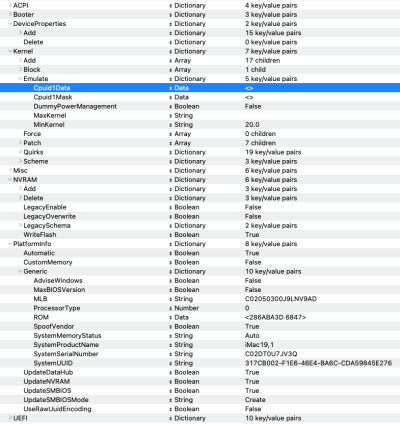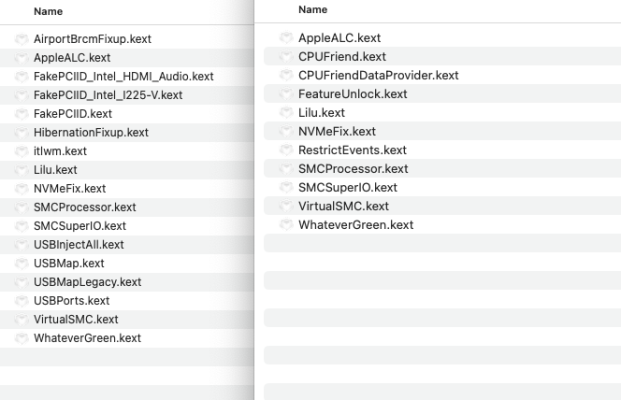- Joined
- Feb 23, 2022
- Messages
- 14
- Motherboard
- msi MPG Z490 Gaming Plus
- CPU
- i9 10900KF
- Graphics
- Nvidia 1050 Ti
- Mac
- Classic Mac
- Mobile Phone
Hello, here I come to ask help again
Wanting functional Ethernet, I decided to install Big Sur to my Gigabyte Z490 Vision G + i5 10400 with iGPU, thought installing Big Sur (latest 11.6.4) will be as smooth as high sierra but I kept hitting the wall...
I am using middleman's EFI for Big Sur 11.4 Intel IGPU only, but the progress kept hanging on the same place with Using default RecoveryOS logarchive...
It seems to closed to finishing line but I could not find to hint to get over it..
Of course I am using Verbose mode now but I don't know how to keep log file so I just took a photo, had learned to use debug version of opencore could generate the log file but I don't think I could get the corresponding version of files..
Wanting functional Ethernet, I decided to install Big Sur to my Gigabyte Z490 Vision G + i5 10400 with iGPU, thought installing Big Sur (latest 11.6.4) will be as smooth as high sierra but I kept hitting the wall...
I am using middleman's EFI for Big Sur 11.4 Intel IGPU only, but the progress kept hanging on the same place with Using default RecoveryOS logarchive...
It seems to closed to finishing line but I could not find to hint to get over it..
Of course I am using Verbose mode now but I don't know how to keep log file so I just took a photo, had learned to use debug version of opencore could generate the log file but I don't think I could get the corresponding version of files..