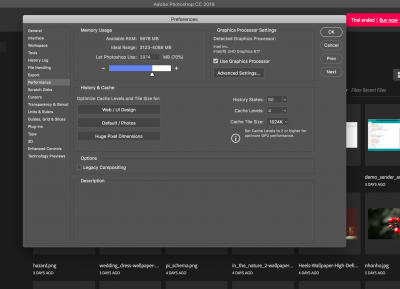RehabMan
Moderator
- Joined
- May 2, 2012
- Messages
- 181,058
- Motherboard
- Intel DH67BL
- CPU
- i7-2600K
- Graphics
- HD 3000
- Mac
- Mobile Phone
During the time which passed from my previous post I had installed Mojave on my S510UNR.
It working, except saving sound volume and keyboard backlight (like on High Sierra).
It seems to me, that this problems solution is in improper kexts or in improper patching.
Model of Macbook and the place where kexts is located does not influence to the result.
I had edited config (info.plist) from AsusNBFnKeys.kext to set initial level on keyboard backlight to 0 and at the booting backlight is at minimal level (at the first) and then set up at zero level.
PR is uploaded.
Is this off topic (Mojave)?
Backlight guide:
https://www.tonymacx86.com/threads/...ontrol-using-applebacklightfixup-kext.218222/