- Joined
- Apr 23, 2017
- Messages
- 92
- Motherboard
- Ignore Me
- CPU
- I'm Ignoring
- Graphics
- Forum Rules !!!!!
- Mobile Phone
NEC HZ550, released in 2015, and HZ650 and HZ750 in the same period, so this guide is also suitable for them.
link:https://www.lenovo.com/us/en/laptops/lenovo/lavie/lavie-z/

Hardware
CPU: Inter HD5500, imitating HD6100 (more steps)
Sound card: ALC286, the injected sound card ID is 11. You can also try 3, in the Boot parameters.
Resolution: 2560*1440, Hidpi: 1440*810, I think this is the most comfortable.
Wireless card: BCM94352Zae (Lenovo)
Currently working:
WIFI
Bluetooth
Audio
Touchpad (no setting panel, but available)
Power management
What is not working
Wake up from sleep (can't wake up from sleep, close the cover and restart after meeting)
hot key
Preparations (this may also apply to other computers, for reference):
Delate:
because Brcm4360 driver will affect the loading of IO8011family in bigsur, about 5-10 minutes, maybe it won't enter the system.
Clover version requirement: 5125+, this version adds Ocuirks support, which can solve the problem of the Clover boot process, but the official version will have errors during the beta10 boot process, and need to be replaced with the patch I provided (this patch is someone else’s) .
Quirks
At the same time, the following content needs to be added to KernelAndKextPatches. I don't quite understand the meaning of these functions, but it allows me to successfully guide Beta10.
In the GUI/ScreenResolution, I set the resolution to 1280*1024, which mainly solves the problem of screen flickering on the login interface. I have tried many patches, but it cannot completely solve the problem of flickering login screen.
In the Boot option: I added some parameters, a brief description:
Alcid=11, this is the ID injected by alc286, you can choose 3 or 11, you can try it yourself.
brcmfx-country=#a, this is to make the frequency supported by the wireless network card not restricted by region, optional.
-lilubetaall This is to solve the boot problem of the new version, it is not very clear, it is recommended to add
debug=0x100 kextlog=oxffff, these two parameters allow me to boot into the system smoothly. If I lack these two, I can successfully boot the upgrade, but cannot enter the system. I hope you can help explain the effect.
agdpmod=pikera This seems to have little effect on nuclear display.
The rest of the patches are from Rehabman, I did not add the ssdt patch, and it seems to be working properly now.
There are many redundant patches in this config.plist. I would be grateful if you can help me pick out the ones that are not needed.
(The above content can be used as a reference plan for Clover to guide ·· and install BigSur for your reference)
In addition, the shortcut key does not work, it seems that it can be solved by ssdt definition, but I will not.
https://github.com/RehabMan/OS-X-Clover-Laptop-Config/blob/master/config_patches.plist
To make a bootable USB flash drive, the image volume of BigSur is about 12.7G. Therefore, a 16G USB flash drive is necessary. The Clover file can be borrowed from me, and I do not provide warranty.
You can use ether to make a bootable USB flash drive. As for the source of system mirroring, you can choose a reliable one.
The tutorial can refer to: https://www.tonymacx86.com/threads/guide-booting-the-usb-installer-using-opencore.302584/
For the rest of my own understanding, the OC part does not need to be concerned, just guide Clover well.
BIOS settings: select UEFI as the boot method.
After installation, maybe the screen resolution is too high and the font is too small. To enable Hidpi, you need to unlock the S/L/E directory write permission. This is a nightmare for BigSur. I changed the directory of the HiDpi script to L/E. Can bypass the system partition to write, but also solve the Hidpi problem, ensure the integrity of the system image, and can be upgraded smoothly. Now provide a modified one-key-hidpi script, execute hidpi.command and select according to the prompt.
Tip: This may cause you to lose the warranty, I am not responsible for it.
Finally, good luck to everyone, if we can improve this guidance together, it will be a meaningful thing.
Thanks: Dear developers, clover team, Opencore team, Rehabman, Slice, vit9696.



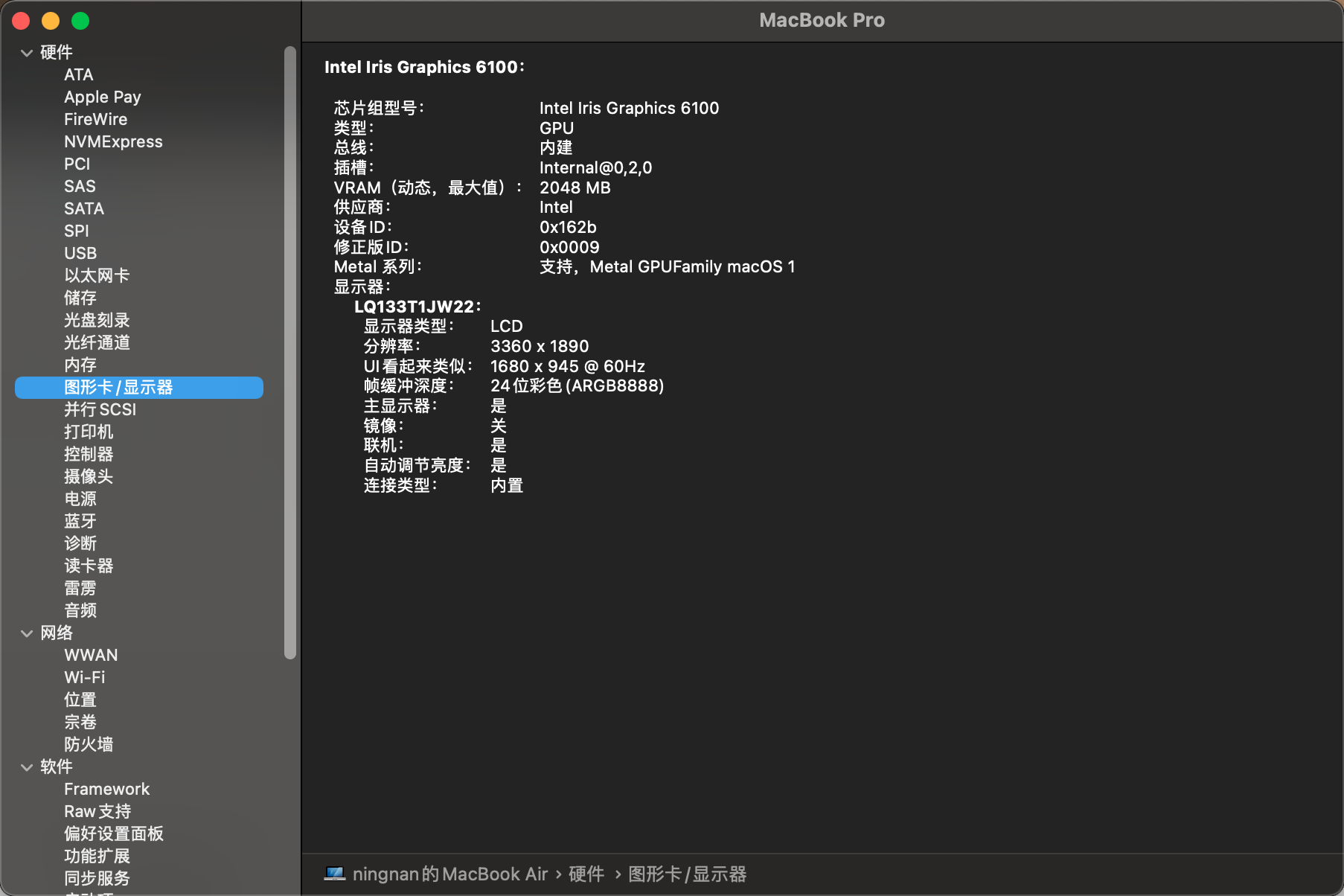
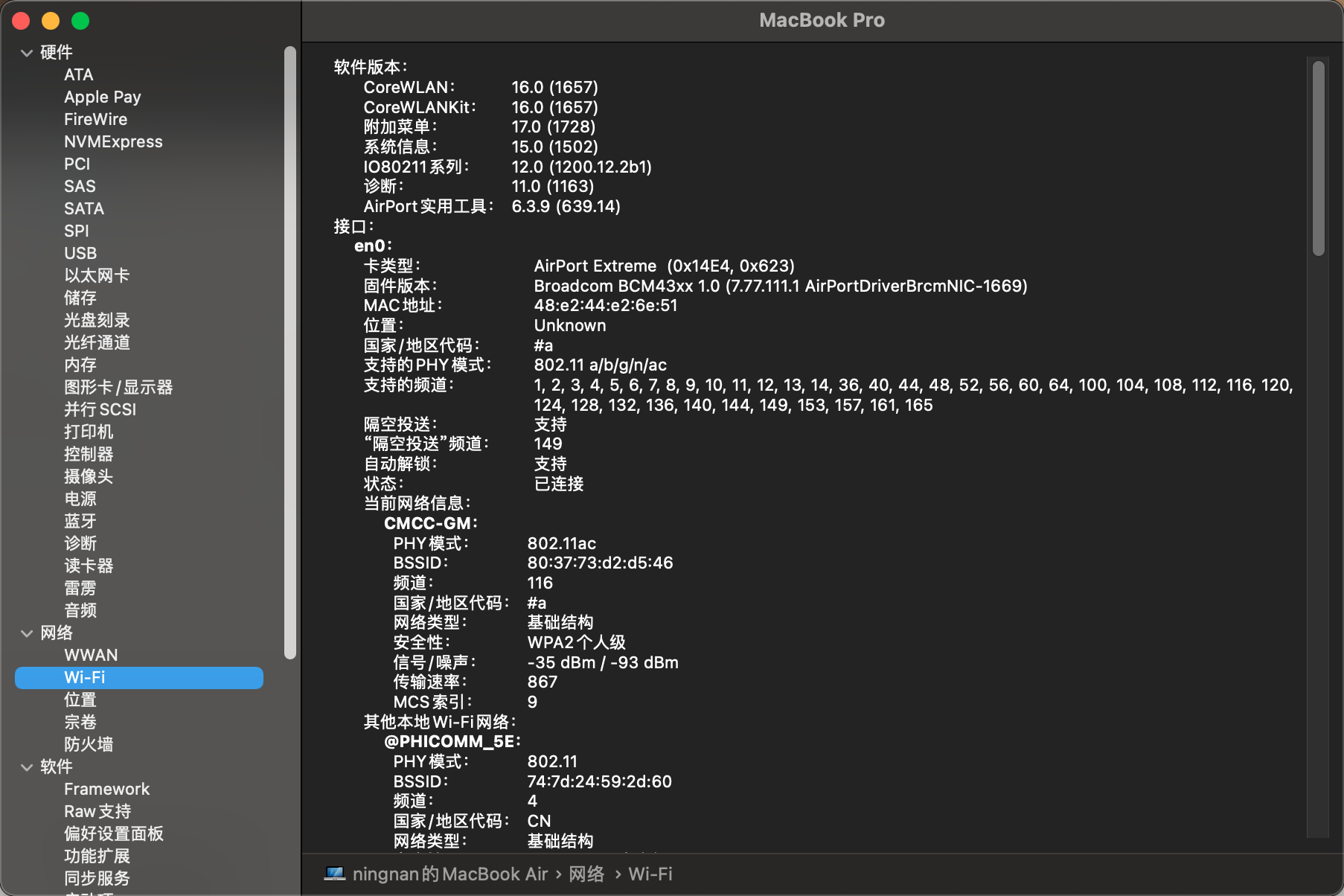
link:https://www.lenovo.com/us/en/laptops/lenovo/lavie/lavie-z/
Hardware
CPU: Inter HD5500, imitating HD6100 (more steps)
Sound card: ALC286, the injected sound card ID is 11. You can also try 3, in the Boot parameters.
Resolution: 2560*1440, Hidpi: 1440*810, I think this is the most comfortable.
Wireless card: BCM94352Zae (Lenovo)
Currently working:
WIFI
Bluetooth
Audio
Touchpad (no setting panel, but available)
Power management
What is not working
Wake up from sleep (can't wake up from sleep, close the cover and restart after meeting)
hot key
Preparations (this may also apply to other computers, for reference):
Delate:
Code:
/ CLOVER/kexts/Other/AirportBrcmFixup.kext/Contents/PlugIns/AirPortBrcm4360_Injector.kextbecause Brcm4360 driver will affect the loading of IO8011family in bigsur, about 5-10 minutes, maybe it won't enter the system.
Clover version requirement: 5125+, this version adds Ocuirks support, which can solve the problem of the Clover boot process, but the official version will have errors during the beta10 boot process, and need to be replaced with the patch I provided (this patch is someone else’s) .
Quirks
CSS:
<key>Quirks</key>
<dict>
<key>AppleXcpmExtraMsrs</key>
<false/>
<key>AppleXcpmForceBoost</key>
<false/>
<key>AvoidRuntimeDefrag</key>
<true/>
<key>DevirtualiseMmio</key>
<false/>
<key>DisableIoMapper</key>
<false/>
<key>DisableLinkeditJettison</key>
<true/>
<key>DisableRtcChecksum</key>
<false/>
<key>DisableSingleUser</key>
<false/>
<key>DisableVariableWrite</key>
<false/>
<key>DiscardHibernateMap</key>
<false/>
<key>DummyPowerManagement</key>
<false/>
<key>EnableSafeModeSlide</key>
<true/>
<key>EnableWriteUnprotector</key>
<true/>
<key>ExternalDiskIcons</key>
<false/>
<key>ForceExitBootServices</key>
<false/>
<key>FuzzyMatch</key>
<true/>
<key>IncreasePciBarSize</key>
<false/>
<key>KernelCache</key>
<string>Auto</string>
<key>PowerTimeoutKernelPanic</key>
<true/>
<key>ProtectMemoryRegions</key>
<false/>
<key>ProtectSecureBoot</key>
<false/>
<key>ProtectUefiServices</key>
<false/>
<key>ProvideConsoleGopEnable</key>
<true/>
<key>ProvideCustomSlide</key>
<false/>
<key>ProvideMaxSlide</key>
<integer>0</integer>
<key>RebuildAppleMemoryMap</key>
<false/>
<key>SetupVirtualMap</key>
<true/>
<key>SignalAppleOS</key>
<false/>
<key>SyncRuntimePermissions</key>
<true/>
<key>ThirdPartyDrives</key>
<false/>
<key>XhciPortLimit</key>
<false/>
</dict>
Code:
<key>KernelAndKextPatches</key>
<dict>
<key>AppleIntelCPUPM</key>
<true/>
<key>AppleRTC</key>
<true/>
<key>DellSMBIOSPatch</key>
<false/>
<key>EightApple</key>
<true/>
<key>KernelLapic</key>
<false/>
<key>KernelPm</key>
<true/>
<key>KernelToPatch</key>
<array>
<dict>
<key>Comment</key>
<string>MSR 0xE2 _xcpm_idle instant reboot(c) Pike R. Alpha</string>
<key>Disabled</key>
<false/>
<key>Find</key>
<data>
ILniAAAADzA=
</data>
<key>Replace</key>
<data>
ILniAAAAkJA=
</data>
</dict>
<dict>
<key>Comment</key>
<string>Disable panic kext logging on 10.13 release kernel (credit vit9696)</string>
<key>Find</key>
<data>
igKEwHRE
</data>
<key>MatchOS</key>
<string>10.13.x</string>
<key>Replace</key>
<data>
igKEwOtE
</data>
</dict>
<dict>
<key>Comment</key>
<string>Disable panic kext logging on 10.14 release kernel (credit vit9696)</string>
<key>Find</key>
<data>
igKEwHRC
</data>
<key>MatchOS</key>
<string>10.14.x</string>
<key>Replace</key>
<data>
igKEwOtC
</data>
</dict>
</array>
<key>KernelXCPM</key>
<false/>
<key>KextsToPatch</key>
<array>
<dict>
<key>Comment</key>
<string>Patch 8 apples</string>
<key>Disabled</key>
<true/>
<key>Find</key>
<data>
AQAAdSI=
</data>
<key>MatchOS</key>
<string>10.13</string>
<key>Name</key>
<string>IOGraphicsFamily</string>
<key>Replace</key>
<data>
AQAA6yI=
</data>
</dict>
<dict>
<key>Comment</key>
<string>USB Port limit patch #1/2 10.15.x (credit DalianSky)</string>
<key>Find</key>
<data>
g/sPDw==
</data>
<key>MatchOS</key>
<string>10.15.x</string>
<key>Name</key>
<string>com.apple.iokit.IOUSBHostFamily</string>
<key>Replace</key>
<data>
g/s/Dw==
</data>
</dict>
<dict>
<key>Comment</key>
<string>USB Port limit patch #2/2 10.15.x (credit DalianSky)</string>
<key>Find</key>
<data>
g/kPDw==
</data>
<key>MatchOS</key>
<string>10.15.x</string>
<key>Name</key>
<string>com.apple.driver.usb.AppleUSBXHCI</string>
<key>Replace</key>
<data>
g/k/Dw==
</data>
</dict>
<dict>
<key>Comment</key>
<string>Enable TRIM for non-Apple SSDs</string>
<key>Disabled</key>
<true/>
<key>Find</key>
<data>
AEFQUExFIFNTRAA=
</data>
<key>Name</key>
<string>com.apple.iokit.IOAHCIBlockStorage</string>
<key>Replace</key>
<data>
AAAAAAAAAAAAAAA=
</data>
</dict>
</array>
<key>PanicNoKextDump</key>
<true/>
</dict>In the GUI/ScreenResolution, I set the resolution to 1280*1024, which mainly solves the problem of screen flickering on the login interface. I have tried many patches, but it cannot completely solve the problem of flickering login screen.
Code:
<key>GUI</key>
<dict>
<key>#Hide</key>
<array>
<string>Preboot</string>
<string>Recovery</string>
</array>
<key>Mouse</key>
<dict>
<key>Enabled</key>
<false/>
</dict>
<key>Scan</key>
<dict>
<key>Entries</key>
<true/>
<key>Legacy</key>
<false/>
<key>Linux</key>
<false/>
<key>Tool</key>
<true/>
</dict>
<key>ScreenResolution</key>
<string>1280x1024</string>
<key>Theme</key>
<string>MaterialDark</string>
</dict>In the Boot option: I added some parameters, a brief description:
Alcid=11, this is the ID injected by alc286, you can choose 3 or 11, you can try it yourself.
brcmfx-country=#a, this is to make the frequency supported by the wireless network card not restricted by region, optional.
-lilubetaall This is to solve the boot problem of the new version, it is not very clear, it is recommended to add
debug=0x100 kextlog=oxffff, these two parameters allow me to boot into the system smoothly. If I lack these two, I can successfully boot the upgrade, but cannot enter the system. I hope you can help explain the effect.
agdpmod=pikera This seems to have little effect on nuclear display.
Code:
<key>Boot</key>
<dict>
<key>Arguments</key>
<string>alcid=11 kext-dev-mode=1 dart=0 brcmfx-country=#a -lilubetaall debug=0x100 kextlog=oxffff agdpmod=pikera</string>The rest of the patches are from Rehabman, I did not add the ssdt patch, and it seems to be working properly now.
There are many redundant patches in this config.plist. I would be grateful if you can help me pick out the ones that are not needed.
(The above content can be used as a reference plan for Clover to guide ·· and install BigSur for your reference)
In addition, the shortcut key does not work, it seems that it can be solved by ssdt definition, but I will not.
https://github.com/RehabMan/OS-X-Clover-Laptop-Config/blob/master/config_patches.plist
To make a bootable USB flash drive, the image volume of BigSur is about 12.7G. Therefore, a 16G USB flash drive is necessary. The Clover file can be borrowed from me, and I do not provide warranty.
You can use ether to make a bootable USB flash drive. As for the source of system mirroring, you can choose a reliable one.
The tutorial can refer to: https://www.tonymacx86.com/threads/guide-booting-the-usb-installer-using-opencore.302584/
For the rest of my own understanding, the OC part does not need to be concerned, just guide Clover well.
BIOS settings: select UEFI as the boot method.
After installation, maybe the screen resolution is too high and the font is too small. To enable Hidpi, you need to unlock the S/L/E directory write permission. This is a nightmare for BigSur. I changed the directory of the HiDpi script to L/E. Can bypass the system partition to write, but also solve the Hidpi problem, ensure the integrity of the system image, and can be upgraded smoothly. Now provide a modified one-key-hidpi script, execute hidpi.command and select according to the prompt.
Tip: This may cause you to lose the warranty, I am not responsible for it.
Finally, good luck to everyone, if we can improve this guidance together, it will be a meaningful thing.
Thanks: Dear developers, clover team, Opencore team, Rehabman, Slice, vit9696.
Attachments
Last edited:
