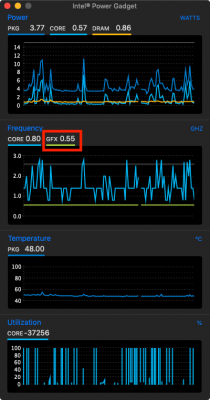- Joined
- Jul 6, 2011
- Messages
- 111
- Motherboard
- Slimbook Pro2
- CPU
- i5-8250U
- Graphics
- UHD 620, 3200x1800
- Mobile Phone
Hi
I've been following ReHabMan's guides for a new build and haven't been able to get sleep/wake working properly -- the computer will sleep when the option is selected from the Apple menu, but can only be woken using the power button, not from the laptop's keyboard or trackpad. Sleep does not initiate from closing the laptop lid, either. Please see attached error reporting files. Any advice or assistance would be appreciated. Thank you!
I've been following ReHabMan's guides for a new build and haven't been able to get sleep/wake working properly -- the computer will sleep when the option is selected from the Apple menu, but can only be woken using the power button, not from the laptop's keyboard or trackpad. Sleep does not initiate from closing the laptop lid, either. Please see attached error reporting files. Any advice or assistance would be appreciated. Thank you!