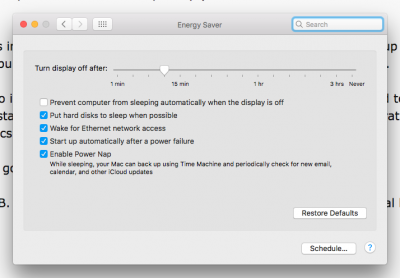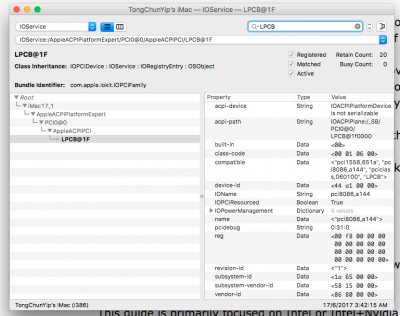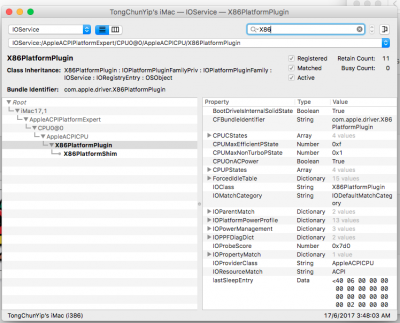- Joined
- Jun 22, 2013
- Messages
- 60
- Motherboard
- ASUS N752VX - Clover UEFI
- CPU
- i7-6700HQ @ 2.60GHz - HM170
- Graphics
- HD530 + GTX 950M @ 1920x1080p
- Mac
- Mobile Phone
Funny boy...You can use freqVectors.sh from Pike to edit it....
I decided to go for XCPM only and HWP. This is far more exciting.
Running GeekBench and IntelPowerGadget I found out that /tmp/AppleIntelInfo.dat gradually populates and the final result is the following:
Code:
CPU P-States [ (8) 24 33 ] iGPU P-States [ ]
CPU P-States [ 8 (17) 24 33 ] iGPU P-States [ ]
CPU P-States [ 8 (17) 24 25 33 ] iGPU P-States [ ]
CPU P-States [ 8 17 24 25 (27) 33 ] iGPU P-States [ ]
CPU P-States [ 8 17 24 25 27 (28) 33 ] iGPU P-States [ ]
CPU P-States [ 8 (9) 17 24 25 27 28 33 ] iGPU P-States [ ]
CPU P-States [ 8 9 (17) 24 25 27 28 33 ] iGPU P-States [ (21) ]
CPU P-States [ 8 9 17 (22) 24 25 27 28 33 ] iGPU P-States [ (21) ]
CPU P-States [ 8 9 17 22 24 25 27 28 (32) 33 ] iGPU P-States [ 21 ]
CPU P-States [ 8 9 17 22 24 25 27 28 (30) 32 33 ] iGPU P-States [ 21 ]
CPU P-States [ 8 9 17 22 24 25 27 28 30 (31) 32 33 ] iGPU P-States [ 21 ]
CPU P-States [ 8 9 17 22 24 25 (26) 27 28 30 31 32 33 ] iGPU P-States [ (21) ]
CPU P-States [ 8 9 17 22 24 25 26 27 28 (29) 30 31 32 33 ] iGPU P-States [ 21 ]
CPU P-States [ 8 9 (15) 17 22 24 25 26 27 28 29 30 31 32 33 ] iGPU P-States [ 21 ]
CPU P-States [ 8 (9) 15 17 22 24 25 26 27 28 29 30 31 32 33 ] iGPU P-States [ 21 ]
CPU P-States [ 8 9 15 17 22 24 25 26 27 28 29 30 (31) 32 33 ] iGPU P-States [ 21 ]
CPU P-States [ 8 9 15 17 22 24 25 26 (27) 28 29 30 31 32 33 ] iGPU P-States [ 21 ]
CPU P-States [ 8 9 15 17 22 24 25 26 27 28 29 30 (31) 32 33 ] iGPU P-States [ 21 ]
CPU P-States [ 8 9 15 17 22 24 25 26 27 28 29 30 (31) 32 33 ] iGPU P-States [ 21 ]
CPU P-States [ 8 9 (14) 15 17 22 24 25 26 27 28 29 30 31 32 33 ] iGPU P-States [ 21 ]
CPU P-States [ 8 9 (12) 14 15 17 22 24 25 26 27 28 29 30 31 32 33 ] iGPU P-States [ 21 ]Geekbench results are: 4600/14599 on power adapter and 4354/12362 which outperform the same processor on CPU comparison. Time to disable IGPU.
Looking at the ASL messages I still have these messages
Code:
8 Jun 2017, 16:31:37 com.apple.xpc.launchd[1]: The HideUntilCheckIn property is an architectural performance issue. Please transition away from it.config.plist and other files are the same as the ones I posted previously except for the SSDT-PluginType1.aml patch.
Last edited: