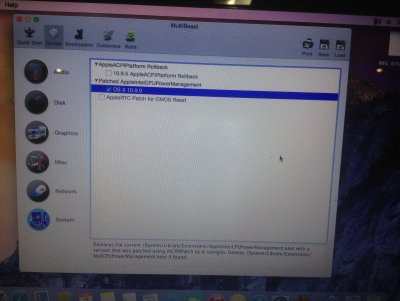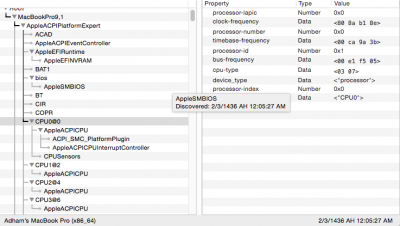RehabMan
Moderator
- Joined
- May 2, 2012
- Messages
- 181,058
- Motherboard
- Intel DH67BL
- CPU
- i7-2600K
- Graphics
- HD 3000
- Mac
- Mobile Phone
[GUIDE] Power Management for Sandy Bridge/Ivy Bridge/Haswell/other Laptops
If you created it with Chameleon Wizard, it should be fine.
Your screen shot shows help for the AppleRTC patch, not AppleIntelCPUPowerManagement. You do not have the AppleIntelCPUPowerManagement section open.
Your panic shows definitively that you have not installed patched AppleIntelCPUPowerManagement.kext.
Please check if this smbios is good because i don't know what will the kernel read from this file..
View attachment 115201
If you created it with Chameleon Wizard, it should be fine.
with respect to multibeast Yes sure its yosemite edition even i downloaded many times to make sure after i got confused. check what i mean :
View attachment 115202
Your screen shot shows help for the AppleRTC patch, not AppleIntelCPUPowerManagement. You do not have the AppleIntelCPUPowerManagement section open.
And this is a screen shot of the kernel panic : (same with or without DropSSDT=Yes)
View attachment 115203
Your panic shows definitively that you have not installed patched AppleIntelCPUPowerManagement.kext.