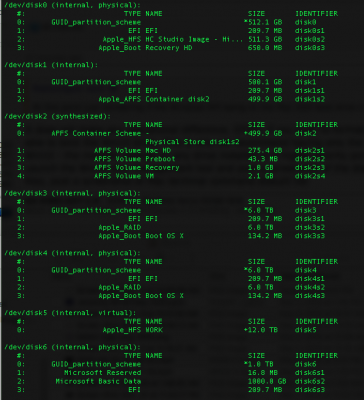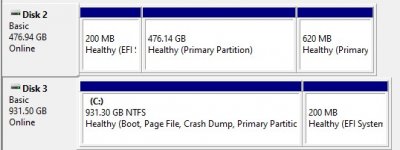- Joined
- Feb 17, 2020
- Messages
- 11
- Motherboard
- ASUS Zenbook UX310UA~OpenCore
- CPU
- i7-7500U
- Graphics
- HD 620, 3200x1800
I have working triple boot Win10 / ElementaryOS 5.1.2 / MacOS Catalina 10.15.3 using latest Clover in UEFI mode. All OSes are UEFI installations. Win, Linux and shared exFat partition on one SSD, mac on another. Both SSD's have EFI partitions, Clover is alone on mac ssd, where I copied it from my installation USB. The other has Apple, boot, Microsoft and Ubuntu folders. I didn't set these up, assume clover created them, or their respective installers, not sure how/why the Apple folder ended up on the other ssd's efi - but hey it all works, let sleeping dogs lie etc!
Anyways, been trying to find how I can boot the Ubuntu based Elementary directly from Clover, rather than Clover booting Grub, grub booting Elementary - Can live with it, but seems it should be possible. Do not want to copy linux kernel to EFI partition, breaking updates etc. My questions:
1) Is this actually possible?
2) Can anyone point me to a guide, relevant infos, or
3) describe a solution here?
Thanks in advance...
Anyways, been trying to find how I can boot the Ubuntu based Elementary directly from Clover, rather than Clover booting Grub, grub booting Elementary - Can live with it, but seems it should be possible. Do not want to copy linux kernel to EFI partition, breaking updates etc. My questions:
1) Is this actually possible?
2) Can anyone point me to a guide, relevant infos, or
3) describe a solution here?
Thanks in advance...