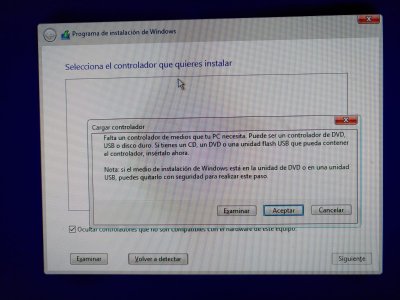- Joined
- Jan 29, 2020
- Messages
- 172
- Motherboard
- MSI Z97-G45 Gaming
- CPU
- i7-5775C
- Graphics
- AMD WX Pro 4100
- Mac
- Mobile Phone
This solved all my issues, Gigabyte MB
Correct, assuming you also have a Gigabyte motherboard.
BIOS > BIOS Features > Windows 8 Features : Set this to "Windows8"
BIOS > BIOS Features > CSM Support : Set this to "Never"
BIOS > BIOS Features > Secure Boot : Set this to "Disabled"
Giving credit where it's due, please refer to the following post if needed.
Thanks for following up ammulder