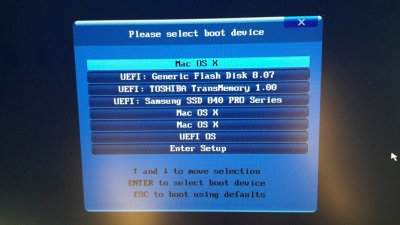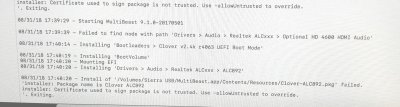D
Deleted member 188658
Guest
JC I'm an idiot.
[SOLVED] Windows 10 UEFI install not booting in clover
Disabling the Intel Internal graphics in the BIOS when using a NVidia card allows the Windows 10 to boot from CLOVER.










@humble12 please take note.....
[SOLVED] Windows 10 UEFI install not booting in clover
Disabling the Intel Internal graphics in the BIOS when using a NVidia card allows the Windows 10 to boot from CLOVER.
@humble12 please take note.....