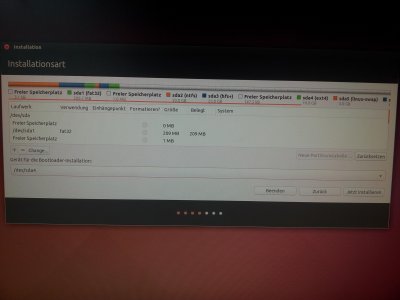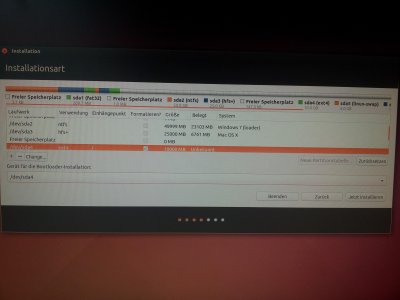- Joined
- Dec 26, 2012
- Messages
- 8
- Motherboard
- Asus P5Q Pro
- CPU
- Intel Q9300
- Graphics
- 560GTX TI
- Mac
- Classic Mac
- Mobile Phone
I managed to get MacOS and Windows 7 working. But i have problems installing Ubuntu as third OS. When trying to use "sudo gptsync /dev/sda" it says "GPT partition of type 'Unknown' found, will not touch this disk." And after installing Ubuntu i cant boot Windows 7, even with iBoot it wont work.
Current GPT partition table:# ... Type
1 EFI System(FAT)
2 Basic Data
3 EFI System(FAT)
4 Unknown
5 Basic Data
1 must be the 200mb macos partition, 2 the windows 7 partition, 3 the mac os partition, 4 the ubuntu partition, 5 the rest data (which is ntfs)
Current MBR partition table:
# A .... Type
1 ee EFI Protective
According to the LBA, 1 here is the whole disk. Does this mean the linux bootloader is on dev/sda installed? i didnt even choose that.
Current GPT partition table:# ... Type
1 EFI System(FAT)
2 Basic Data
3 EFI System(FAT)
4 Unknown
5 Basic Data
1 must be the 200mb macos partition, 2 the windows 7 partition, 3 the mac os partition, 4 the ubuntu partition, 5 the rest data (which is ntfs)
Current MBR partition table:
# A .... Type
1 ee EFI Protective
According to the LBA, 1 here is the whole disk. Does this mean the linux bootloader is on dev/sda installed? i didnt even choose that.