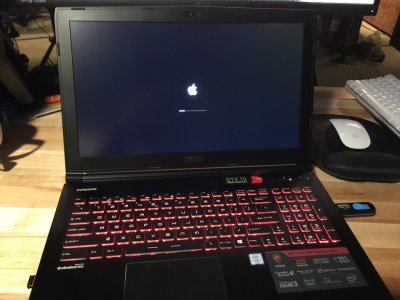- Joined
- Jun 24, 2014
- Messages
- 62
- Motherboard
- I didn't read
- CPU
- the RULES
- Graphics
- so ignore me
- Mac
- Classic Mac
- Mobile Phone
Hello fellow Hackintoshers!
FLUFF:
My background: I am television producer, build TV studios, am video producer/shooter/editor/post production supervisor and occasional gamer. I need POWER! On work I have rackloads of computers, most of them have been hackintoshed.
Personally, have 1 desktop hackintosh: i7-4790K 32GB w/980ti (check stats on the left, under my profile picture).
I few weeks time, I will be installing long overdue THE ULTIMATE HACK PRO with ASUS Z9PE-D8 WS, Dual Intel Xeon E5-2690, and 980Ti (for macOS) and Titan XP (for Win, I know it's not supported on macOS..as of March 20, 2017) {already have all the components, running WIN 10 now}.
In total I have built more than 10 hackintosh computers, all of them are running strong (and I, ironically, still feel like "You know nothing, Jon Snow." about the whole process).
It's 2017 and it's about time to update my VERY out-dated, but very trustworthy 2011 MacBook Pro!
I HATE the direction apple is going with their products, MacPro updates are not frequent enough, MacBook Pro has been decimated into iPhone-on-steroids with touchbar and loosing the F'n keys! But the worst thing in the so-called "Professional" MacBook Lite is it has only 4 USB-C ports (granted they are TB3), but not enough diversity (haha no political pun intended).
So this is me rebelling against, what I feel has become a VERY COMFORTABLE company, abandoning Steve Job's ties to professional creative environment (Jobs and Pixar, he knew what pro's needed).
----------------------------------------------------------------------------------------------------------------------------
----------------------------------------------------------------------------------------------------------------------------
In this guide I will be installing macOS Sierra 10.12.3 on MSI GE62VR Apache Pro-026 laptop. This is a not perfectly working machine and I will not have it with me for too long, as I have another more powerful laptop on the way with dedicated desktop chip Nvidia 980 (ASUS ROG G701VO-CS74K 17.3-Inch)!!!! Will be doing a guide/forum post for that as well. So don't expect me to provide long term support for this MSI laptop. I will, however, try to make it as ideal of a hack as much as I can while I have it. I do this for practice sake and to help others. (Hopefully fellow forumers can help me in return, with directing me to/showing me how to fix a few issues).

SPECS MSI GE62VR Apache Pro-026 (https://us.msi.com/pdf/nb/GE62VR Apache Pro-026.pdf):
-Intel® HM170 Chipset with i7-6700HQ (2.6 - 3.5GHz w/ Turbo Boost)
w/ Intel HD 530 (needs patches)
-12GB (8GB+4GB) DDR4 2133MHz
-NVIDIA GeForce® GTX1060 w/6G GDDR5
"MY PRECIOOOOUS!" will be disabled under macOS, due to failing Optimus technology,and no web drivers for Pascal.
-M.2 SATA + SATA (128GB M.2 SATA + 1TB 7200RPM) {Windows on SSD, macOS on HDD}
-DVD Super Multi (Very Nice! I LIKE! NOOOOT)
-Killer Gaming Network E2400 (kext in EFI zip below)
If any issues refer to https://github.com/Mieze/AtherosE2200Ethernet/blob/master/README.md
-Wi-Fi: Intel 3165 Stone Peak 1 (1x1)+BT4.0 M.2 type
Obviously doesn't work. Find replacement.
-Nahimic Sound
Basically, a bloatware name, it uses ALC899 hardware, however will work under macOS with ALC898 patches (attached HDA Patcher can help).
-SD (XC/HC) Card Reader
No way to make it work, because it's PCIe. If it was USB connected, it would've been more likely to make it work.
-Webcam FHD type (30fps@1080p)
IS IT SUPPORTED? Not out of the box. Maybe there is a way to make it work?
BIOS (https://us.msi.com/Laptop/support/GE62VR-Apache-Pro-6th-Gen-GTX-1060.html#down-bios):
E16JBIMS.109 (2017-01-17)
Check BIOS settings in the attachments below.
Ports:
-USB: USB 3.0 x2, USB 2.0 x1, USB 3.1 Type C x1 (Specifications White Paper says it's Thunderbolt)
-VIDEO: HDMI 1.4 x1 (supports 4K@30hz), mDP 1.2 x1, USB 3.0 Type C x1
-AUDIO: Gold-plated headphones and mic jacks.
-MISC: Gigabit Ethernet, Card Reader, AC-jack,
As you can see it is very diverse on the connectivity, I love it!
Before starting, A MUST READ RehabMan's EVERY SINGLE STICKY POST!
https://www.tonymacx86.com/threads/faq-read-first-laptop-frequent-questions.164990/
https://www.tonymacx86.com/threads/readme-common-some-unsolved-problems-in-10-12-sierra.202316/
https://www.tonymacx86.com/threads/guide-booting-the-os-x-installer-on-laptops-with-clover.148093/
As I recall, I used CREATEINSTALLMEDIA command in terminal, then installed clover and configured config.plist and added kexts (all in RehabMan's instructions!).
I have managed to install and run macOS 10.12.3 successfully*, after a lot of struggling of course. Check pictures for BIOS settings.
What works:
-Ethernet
-x2 USB 3, x1 USB 2, x1 USB 3.1 Type-C (test OK!! w/Anker A8303 Hub+Ethernet)
-Sound
-Sleep/Wake
-Intel HD 530
-Trackpad (max 2 fingers, even then sometimes not very responsive)
-Keyboard backlight and brightness control (Always stays red in macOS, under Win possible to change, it's RGB.)
*TO DO:
-MAJOR: CPU has 4 cores (total of 8 logical cores). Right now, can't boot to have all 8 logical core.
Booting with CPUS=8 (or without this Boot-Arg) will halt, unless I boot with CPUS=1-7 (tested all of them).
Apple logo with progress bar stuck at 20% will be hanging indefinitely. Verbose doesn't help either. Will need to see what happens with DSDT/SSDT. More details in POST #2.
-MAJOR: Screen brightness control
-HDMI port doesn't show anything. As if it doesn't exist.
-MiniDP - YET TO TEST
-Wi-Fi (have to replace M.2 chip)
-Sleep/wake on closing/opening lid. UPDATE: Wakes up on open lid!
-Webcam
-Thunderbolt 3 over USB-C (will it work? yet to find out)
-Card Reader (added to this list because "Lo ultimo que muere es la esperanza")
-DSTD/SSDT (Do I need????) Never done it, believe it or not. UPDATE: working on it, check POSTS below.
UPDATE: working on it, check POSTS below.
What doesn't work:
-Boot from HDD. Have to have clover USB stick (or mess with windows' EFI partition, AT YOUR OWN RISK)
BIOS doesn't support boot from SATA HDD EFI (see attached picture for boot options. Even after clover install on HDD, it doesn't show up in BIOS).
-Failed Optimus Driverless Nvidia GTX 1060!!
Other thoughts:
Went thru HUGE trouble to find that DVMT patch is NOT needed, BIOS already allocated 128MB, which is enough for El Capitan/Sierra.
I am keeping WIN 10 SSD M.2 drive intact. I SUGGEST YOU DON'T MESS WITH IT WITHOUT PROPER BACKUP. Windows license and all.
I recommend getting slim USB 3 drive for booting/storage purposes (Samsung 128GB USB 3.0 Flash Drive Fit or Lexar JumpDrive S45 128GB USB 3.0. NOT SANDISK 128GB SLIM - GETS VERY HOT)
EFI USB CONTENTS:
Attached is my EFI zipped folder. As I progress in changes, I will try to keep updating and posting up-to-date working EFI folder.
After download rename "2-config.noserial.v2.18march2017.plist" to "config.plist" and generate MacBookPro13,3 in SMBIOS tab of Clover Configurator.
EFI v1 (17 March 2017) - Initial Release. {w/ original DSDT.aml (no edits)}
EFI v2 (18 March 2017) - Removed unnecessary boot-args: maxmem=12288 kext-dev-mode=1

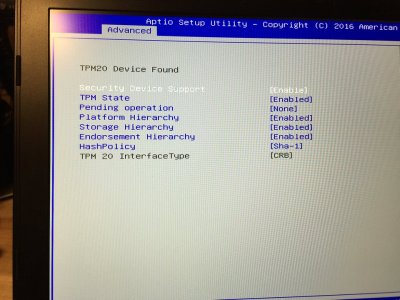


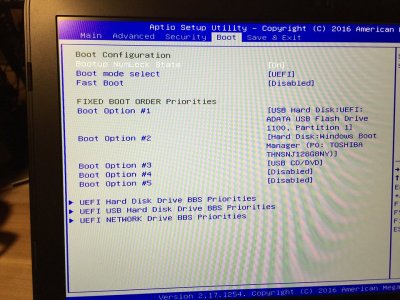
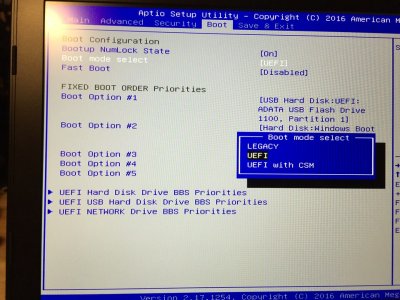

For this amazing opportunity I give credit to the GREATEST hackintosh community!
Especially to @RehabMan for his amazing dedication to the forum, almost any thread I look into, HE IS THERE!!!!!!
Of course A LOT OF thanks to @tonymacx86. Thanks to other members for AppleHDA, Killer E2400, other kexts, tweaks and advices!
FLUFF:
My background: I am television producer, build TV studios, am video producer/shooter/editor/post production supervisor and occasional gamer. I need POWER! On work I have rackloads of computers, most of them have been hackintoshed.
Personally, have 1 desktop hackintosh: i7-4790K 32GB w/980ti (check stats on the left, under my profile picture).
I few weeks time, I will be installing long overdue THE ULTIMATE HACK PRO with ASUS Z9PE-D8 WS, Dual Intel Xeon E5-2690, and 980Ti (for macOS) and Titan XP (for Win, I know it's not supported on macOS..as of March 20, 2017) {already have all the components, running WIN 10 now}.
In total I have built more than 10 hackintosh computers, all of them are running strong (and I, ironically, still feel like "You know nothing, Jon Snow." about the whole process).
It's 2017 and it's about time to update my VERY out-dated, but very trustworthy 2011 MacBook Pro!
I HATE the direction apple is going with their products, MacPro updates are not frequent enough, MacBook Pro has been decimated into iPhone-on-steroids with touchbar and loosing the F'n keys! But the worst thing in the so-called "Professional" MacBook Lite is it has only 4 USB-C ports (granted they are TB3), but not enough diversity (haha no political pun intended).
So this is me rebelling against, what I feel has become a VERY COMFORTABLE company, abandoning Steve Job's ties to professional creative environment (Jobs and Pixar, he knew what pro's needed).
----------------------------------------------------------------------------------------------------------------------------
----------------------------------------------------------------------------------------------------------------------------
In this guide I will be installing macOS Sierra 10.12.3 on MSI GE62VR Apache Pro-026 laptop. This is a not perfectly working machine and I will not have it with me for too long, as I have another more powerful laptop on the way with dedicated desktop chip Nvidia 980 (ASUS ROG G701VO-CS74K 17.3-Inch)!!!! Will be doing a guide/forum post for that as well. So don't expect me to provide long term support for this MSI laptop. I will, however, try to make it as ideal of a hack as much as I can while I have it. I do this for practice sake and to help others. (Hopefully fellow forumers can help me in return, with directing me to/showing me how to fix a few issues).

SPECS MSI GE62VR Apache Pro-026 (https://us.msi.com/pdf/nb/GE62VR Apache Pro-026.pdf):
-Intel® HM170 Chipset with i7-6700HQ (2.6 - 3.5GHz w/ Turbo Boost)
w/ Intel HD 530 (needs patches)
-12GB (8GB+4GB) DDR4 2133MHz
-NVIDIA GeForce® GTX1060 w/6G GDDR5
"MY PRECIOOOOUS!" will be disabled under macOS, due to failing Optimus technology,
-M.2 SATA + SATA (128GB M.2 SATA + 1TB 7200RPM) {Windows on SSD, macOS on HDD}
-DVD Super Multi (Very Nice! I LIKE! NOOOOT)
-Killer Gaming Network E2400 (kext in EFI zip below)
If any issues refer to https://github.com/Mieze/AtherosE2200Ethernet/blob/master/README.md
-Wi-Fi: Intel 3165 Stone Peak 1 (1x1)+BT4.0 M.2 type
Obviously doesn't work. Find replacement.
-Nahimic Sound
Basically, a bloatware name, it uses ALC899 hardware, however will work under macOS with ALC898 patches (attached HDA Patcher can help).
-SD (XC/HC) Card Reader
No way to make it work, because it's PCIe. If it was USB connected, it would've been more likely to make it work.
-Webcam FHD type (30fps@1080p)
IS IT SUPPORTED? Not out of the box. Maybe there is a way to make it work?
BIOS (https://us.msi.com/Laptop/support/GE62VR-Apache-Pro-6th-Gen-GTX-1060.html#down-bios):
E16JBIMS.109 (2017-01-17)
Check BIOS settings in the attachments below.
Ports:
-USB: USB 3.0 x2, USB 2.0 x1, USB 3.1 Type C x1 (Specifications White Paper says it's Thunderbolt)
-VIDEO: HDMI 1.4 x1 (supports 4K@30hz), mDP 1.2 x1, USB 3.0 Type C x1
-AUDIO: Gold-plated headphones and mic jacks.
-MISC: Gigabit Ethernet, Card Reader, AC-jack,
As you can see it is very diverse on the connectivity, I love it!
Before starting, A MUST READ RehabMan's EVERY SINGLE STICKY POST!
https://www.tonymacx86.com/threads/faq-read-first-laptop-frequent-questions.164990/
https://www.tonymacx86.com/threads/readme-common-some-unsolved-problems-in-10-12-sierra.202316/
https://www.tonymacx86.com/threads/guide-booting-the-os-x-installer-on-laptops-with-clover.148093/
As I recall, I used CREATEINSTALLMEDIA command in terminal, then installed clover and configured config.plist and added kexts (all in RehabMan's instructions!).
I have managed to install and run macOS 10.12.3 successfully*, after a lot of struggling of course. Check pictures for BIOS settings.
What works:
-Ethernet
-x2 USB 3, x1 USB 2, x1 USB 3.1 Type-C (test OK!! w/Anker A8303 Hub+Ethernet)
-Sound
-Sleep/Wake
-Intel HD 530
-Trackpad (max 2 fingers, even then sometimes not very responsive)
-Keyboard backlight and brightness control (Always stays red in macOS, under Win possible to change, it's RGB.)
*TO DO:
-MAJOR: CPU has 4 cores (total of 8 logical cores). Right now, can't boot to have all 8 logical core.
Booting with CPUS=8 (or without this Boot-Arg) will halt, unless I boot with CPUS=1-7 (tested all of them).
Apple logo with progress bar stuck at 20% will be hanging indefinitely. Verbose doesn't help either. Will need to see what happens with DSDT/SSDT. More details in POST #2.
-MAJOR: Screen brightness control
-HDMI port doesn't show anything. As if it doesn't exist.
-MiniDP - YET TO TEST
-Wi-Fi (have to replace M.2 chip)
-Sleep/wake on closing/opening lid. UPDATE: Wakes up on open lid!
-Webcam
-Thunderbolt 3 over USB-C (will it work? yet to find out)
-Card Reader (added to this list because "Lo ultimo que muere es la esperanza")
-DSTD/SSDT (Do I need????) Never done it, believe it or not.
What doesn't work:
-Boot from HDD. Have to have clover USB stick (or mess with windows' EFI partition, AT YOUR OWN RISK)
BIOS doesn't support boot from SATA HDD EFI (see attached picture for boot options. Even after clover install on HDD, it doesn't show up in BIOS).
-Failed Optimus Driverless Nvidia GTX 1060!!
Other thoughts:
Went thru HUGE trouble to find that DVMT patch is NOT needed, BIOS already allocated 128MB, which is enough for El Capitan/Sierra.
I am keeping WIN 10 SSD M.2 drive intact. I SUGGEST YOU DON'T MESS WITH IT WITHOUT PROPER BACKUP. Windows license and all.
I recommend getting slim USB 3 drive for booting/storage purposes (Samsung 128GB USB 3.0 Flash Drive Fit or Lexar JumpDrive S45 128GB USB 3.0. NOT SANDISK 128GB SLIM - GETS VERY HOT)
EFI USB CONTENTS:
Attached is my EFI zipped folder. As I progress in changes, I will try to keep updating and posting up-to-date working EFI folder.
After download rename "2-config.noserial.v2.18march2017.plist" to "config.plist" and generate MacBookPro13,3 in SMBIOS tab of Clover Configurator.
EFI v1 (17 March 2017) - Initial Release. {w/ original DSDT.aml (no edits)}
EFI v2 (18 March 2017) - Removed unnecessary boot-args: maxmem=12288 kext-dev-mode=1

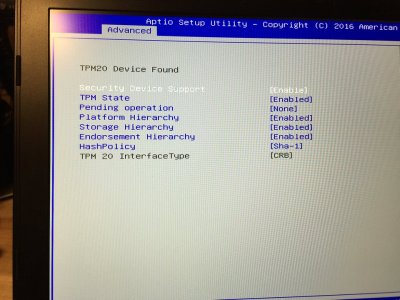


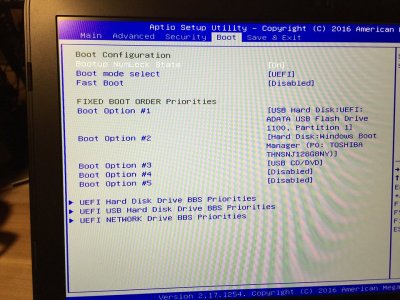
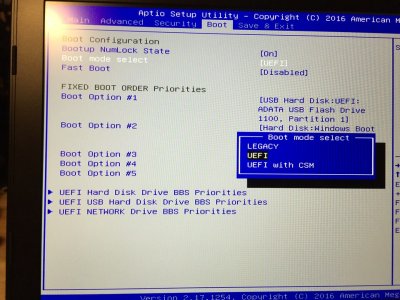

For this amazing opportunity I give credit to the GREATEST hackintosh community!
Especially to @RehabMan for his amazing dedication to the forum, almost any thread I look into, HE IS THERE!!!!!!
Of course A LOT OF thanks to @tonymacx86. Thanks to other members for AppleHDA, Killer E2400, other kexts, tweaks and advices!
Attachments
Last edited: