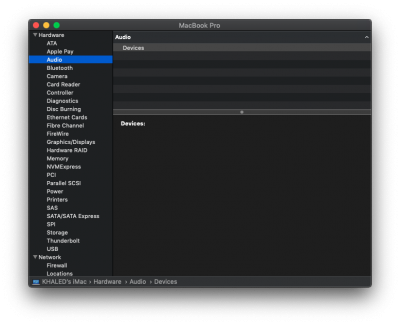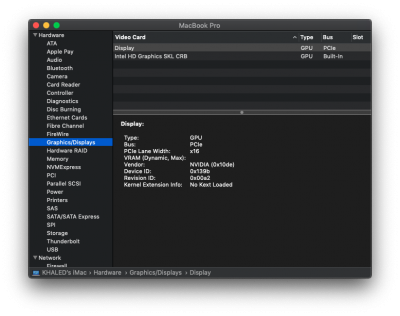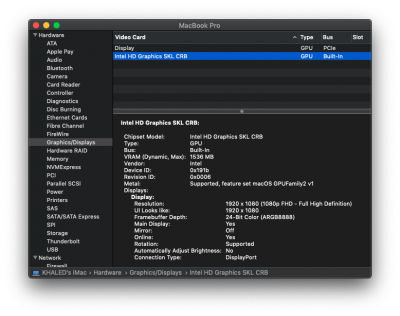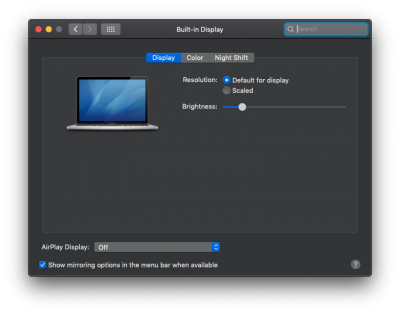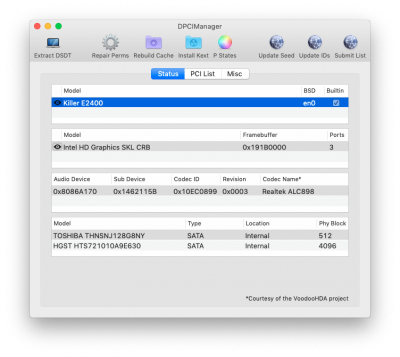- Joined
- Mar 28, 2015
- Messages
- 129
- Motherboard
- MSI GS65 8SE
- CPU
- i7-8750H
- Graphics
- UHD 630 + RTX 2060
- Mac
- Mobile Phone

Specifications
- CPU: Intel I7-6700HQ
- CHIPSET: Intel HM170
- MEMORY: 16GB of DDR4 Ram
- GRAPHICS: Intel Iris 530 + Nvidia GTX 960M (Disabled B/c of Optimus)
- AUDIO: ALC898
- WEBCAM
- WIFI + BLUETOOTH: Intel Dual Band 3165 (Not supported so I swamped it with the BCM94352Z)
- HDMI
- 1 MINI-DISPLAYPORT
- 2 USB 3.0 PORT
- 1 USB 2.0 PORT
- 1 USB 3.1 USB TYPE C
- SD CARD
- CD/DVD DRIVE
- SD Card
- GTX 960M(Disabled)
- 8GB USB Drive or more
- An official copy of Mojave on the USB
- BCM94352Z (If you want Wifi and Bluetooth to work properly)
DISCLAIMER: Before you update your bios, please make sure you have the exact same model as this laptop with the same specs. FLASH THIS UPDATE AT YOUR OWN RISK.
The reason we need to update bios to the latest version is because for some reason High Sierra doesn't utilize all go the 4 cores/ 8 threads because of a bios issue.
Download the latest bios off of the MSI service website, which the latest bios version should be "E16J5IMS.11D" and drag the file to the usb. After you turn off your computer, turn it on and while it turns off spam the delete button. This will take you to bios settings. From there go to Advanced tab and select "UEFI BIOS UPDATE" and click enter and then search for the file from your USB drive. After you click accept I'll proceed in updating bios.
Make sure you go on to BIOS and disable "Safe Boot" and if you have "UEFI with CSM", enable it because CSM helps with graphics.
2.) USB Installation
- Follow Rehabman's guide on how to install to USB here.
Once the Clover Installation finishes, download the correct iGPU from GitHub, for me it was the Intel Iris 530, and rename it to "config.plist" and replace the file it into /EFI/Clover/.
- Download FakeSMC.kext, VoodooPS2Controller.kext, and AtherosE2200Ethernet.kext (kext download is at the end of this guide) and place them in /EFI/Clover/Kexts/Other/.
- Open "Install macOS Mojave" and go to -> Show Package Contents -> Contents -> SharedSupport -> BaseSystem.dmg. In BaseSystem.dmg, go to "usr -> standalone -> i386". Get apfs.efi and place it in /EFI/Clover/Drivers64UEFI/.
4.) Post Installation
- Backlight:
- Audio:
- Download AppleALC.kext and Lilu.kext and place them in /Library/Extensions/.
- Open "config.plist" and in "Devices" for audio ID type "98'
- Restart!
- Wifi
- Make sure you replace the factory Wifi card with BCM94352Z.
- Download FakePCIID_Broadcom_WiFi.kext, BrcmPatchRAM2.kext and drag them into /EFI/Clover/Kexts/Other/. Make sure you have FakeSMC.kext there too.
- Open "config.plist" with Clover Configurator and add the following to KextsToPatch:
eg. in KextsToPatch:
Comment: AirPortBrcm4360 - fcvo, 10.12.x (credit the-darkvoid)
Name: AirPortBrcm4360
Find: <81f952aa 00007529>
Replace: <81f952aa 00006690> - Restart and boom! Wifi and bluetooth should work now.
- Download the kext here and place them in /Library/Extensions/.
- Restart!
- Disabling GTX960M
- Read this guide to learn about SSDT and DSDT and the difference between .aml and .dsl; make sure you have downloaded the latest version of MaciASL.app and that iasl is in MaciASL.app.
- Restart the laptop and wait til the Clover boot loader loads. Press F4 and let it dump the files we need for a few seconds. Log back in and open /EFI/Clover/ACPI/Origin/. Drag "DSDT.aml" and all the "SSDT-X" (Only get the ssdt that has just a number where the X is at) and place them inside a folder in the desktop. Rename the folder as "dsl". Your folder should look something like this:
- Open terminal and type:
-
Code:
cd ~/Desktop/dsl/ - After this, copy this:
and open up terminal and TYPE this:External(MDBG, MethodObj, 1)
External(_GPE.MMTB, MethodObj, 0)
External(_SB.PCI0.LPCB.H_EC.ECWT, MethodObj, 2)
External(_SB.PCI0.LPCB.H_EC.ECRD, MethodObj, 1)
External(_SB.PCI0.LPCB.H_EC.ECMD, MethodObj, 1)
External(_SB.PCI0.PEG0.PEGP.SGPO, MethodObj, 2)
External(_SB.PCI0.GFX0.DD02._BCM, MethodObj, 1)
External(_SB.PCI0.SAT0.SDSM, MethodObj, 4)
External(_GPE.VHOV, MethodObj, 3)
External(_SB.PCI0.XHC.RHUB.TPLD, MethodObj, 2) -
(This will create a reft.txt which helps correct issues.)Code:
pbpaste>refs.txt - After this, you can now copy and paste this in the terminal:
-
Code:
iasl -da -dl -fe refs.txt DSDT.aml SSDT*.aml - This will turn the .aml files into .dsl.
- Now Open MaciASL and click on "preferences"; from there click on "resources" and click on the "+" button. Name it as "Laptop Patches" and for the URL type this:
- Restart MaciASL.
- First we need to add patches to "DSDT.dsl". Open "DSDT.dsl", click on "Patch" and patch the following:
Once you're done patching, click on compile. You shouldn't have any errors. Save the patched "DSDT.dsl" as "AML" (Also known as ACPI Machine Language Binary) and save it in /EFI/Clover/ACPI/patched/. We're done patching DSDT (for now).USB3_PRW 0x6D Skylake
IRQ Fix - Now open "SSDT-8-OptTabl.dsl" and add patch:
rename gfx0 to igpu
- Now, you need to add this code in "SSDT-8-OptTabl.dsl" before the "_OFF" call:
Code:Method(_INI) { _OFF() } - After this save as .AML and then place them in /EFI/Clover/ACPI/Patched/ Folder and restart!
- USB Ports:
- Open "Config.plist" with "Plist Editor pro" and on "AICP - > DSDT - > Patches " section add:
-
Now go to "KextsToPatch" section and add this:Code:
<dict> <key>Comment</key> <string>change EHC1 to EH01</string> <key>Disabled</key> <false/> <key>Find</key> <data> RUhDMQ== </data> <key>Replace</key> <data> RUgwMQ== </data> </dict> <dict> <key>Comment</key> <string>change EHC2 to EH02</string> <key>Disabled</key> <false/> <key>Find</key> <data> RUhDMg== </data> <key>Replace</key> <data> RUgwMg== </data> </dict>
Code:<key>KextsToPatch</key> <array> <dict> <key>Comment</key> <string>USB 10.13.4+ by PMHeart</string> <key>Disabled</key> <false/> <key>Find</key> <data> g32UDw+DlwQAAA== </data> <key>InfoPlistPatch</key> <false/> <key>MatchOS</key> <string>10.13.x</string> <key>Name</key> <string>com.apple.driver.usb.AppleUSBXHCI</string> <key>Replace</key> <data> g32UD5CQkJCQkA== </data> </dict> </array> - DownloadUSBInjectAll.kextand install the kext in /Library/Extensions/ using kext beast or another utility.
- Go to terminal and recache kexts by typing:
-
Code:
sudo kextcache -i / - Restart and USB ports should at least work.
- There is this guide by Rehabman that shows how to patch USB here.
- Battery:
- Download and place the ACPIBatteryManager.kext in /EFI/Clover/kexts/Other/.
- Restart!
Thank you to Rehabman, emdirector, Starkka15 and everyone else that helped make this laptop compatible for hackintosh.
Resources:
https://www.tonymacx86.com/threads/msi-ge62-6qd-apache-pro-cpus-1.215520/
https://www.tonymacx86.com/threads/new-usb-raise-port-limit-patch-for-high-sierra.226072/
https://www.tonymacx86.com/threads/...pro-026-semi-success-work-in-progress.217274/
Edit: Added info about boot and edited the AppleBacklightFixup.kext
Last edited: