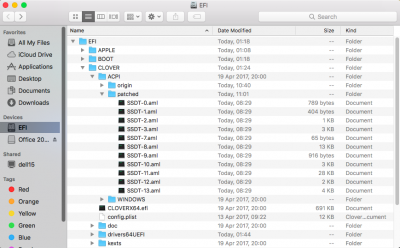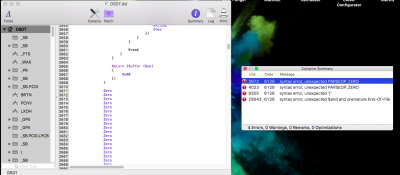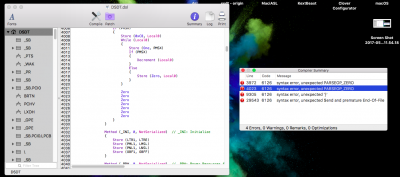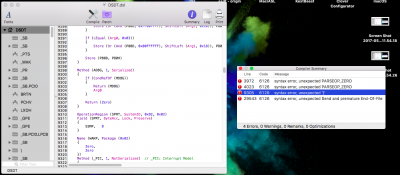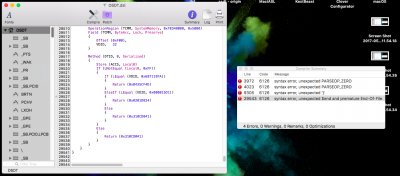- Joined
- Oct 4, 2016
- Messages
- 5
- Motherboard
- Asus TP500LA-DN183T
- CPU
- Intel Core i7 5500u 2.4Ghz
- Graphics
- Intel Graphics 5500
- Mobile Phone
Okay, so I've tried patching my own DSDT again.
What works for me:
CPU + Power Management, Audio over internal speakers, Bluetooth, Ethernet, Battery Status, Backlight + key controls, Sleep, Webcam and touchpad + gestures.
Everything seems stable right now, but there are a few things that I'm still missing.
HMDI Audio doesn't work for me, tried it in a few ways, but I seem to lose some functionalities. The B0D patch didn't work for me, I've lost almost every functionalities like touchpad, ethernet ect. I really would like to see some lid functions to work too. And the last thing is volume control via keys or the buttons on the side of the laptop.
I don't know if anyone has a solution for my last few problems, but it would nice to get those things to work too.
What works for me:
CPU + Power Management, Audio over internal speakers, Bluetooth, Ethernet, Battery Status, Backlight + key controls, Sleep, Webcam and touchpad + gestures.
Everything seems stable right now, but there are a few things that I'm still missing.
HMDI Audio doesn't work for me, tried it in a few ways, but I seem to lose some functionalities. The B0D patch didn't work for me, I've lost almost every functionalities like touchpad, ethernet ect. I really would like to see some lid functions to work too. And the last thing is volume control via keys or the buttons on the side of the laptop.
I don't know if anyone has a solution for my last few problems, but it would nice to get those things to work too.