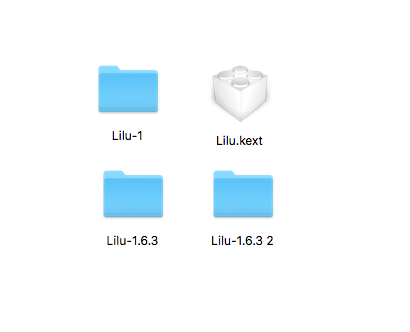You are using an out of date browser. It may not display this or other websites correctly.
You should upgrade or use an alternative browser.
You should upgrade or use an alternative browser.
[GUIDE] macOS Monterey + OpenCore 0.7.6 on Z390 Aorus Elite + RX580
- Joined
- Jun 19, 2013
- Messages
- 235
- Motherboard
- Gigabyte Z170X > Need full model name > See Forum Rules!
- CPU
- i5-6700K
- Graphics
- RX 590
- Mac
- Classic Mac
- Mobile Phone
Can share your Lilu and the WEG?@kenwsf
Yes, I had RX 580 with High Sierra on a P55 USB3 motherboard. 2 years ago. Working ok with Lilu and WEG. Nothing else.
I just want to plug and play for the RX580.
Cuz I am currently using Nvidia GPU with high Sierra.
trs96
Moderator
- Joined
- Jul 30, 2012
- Messages
- 25,516
- Motherboard
- Gigabyte B460M Aorus Pro
- CPU
- i5-10500
- Graphics
- RX 570
- Mac
- Mobile Phone
Lilu and the WEG
Releases · acidanthera/Lilu
Arbitrary kext and process patching on macOS. Contribute to acidanthera/Lilu development by creating an account on GitHub.
download the WEG kext from github as well.
- Joined
- Jun 19, 2013
- Messages
- 235
- Motherboard
- Gigabyte Z170X > Need full model name > See Forum Rules!
- CPU
- i5-6700K
- Graphics
- RX 590
- Mac
- Classic Mac
- Mobile Phone
@trs96
Releases · acidanthera/Lilu
Arbitrary kext and process patching on macOS. Contribute to acidanthera/Lilu development by creating an account on GitHub.github.com
download the WEG kext from github as well.
Thanks for your info.
I visited the site for downloading those kexts that support sapphire RX580 Pulse GPU running at High-Sierra.
But I found that each kexts folder contained 2 kexts as similar, but file size is different.
Which should I go for?
Please refer to the attachment.
Thanks.
Attachments
UtterDisbelief
Moderator
- Joined
- Feb 13, 2012
- Messages
- 9,610
- Motherboard
- Gigabyte B760 Gaming X AX
- CPU
- i5-14600K
- Graphics
- RX 560
- Mac
- Classic Mac
- Mobile Phone
@trs96
Thanks for your info.
I visited the site for downloading those kexts that support sapphire RX580 Pulse GPU running at High-Sierra.
But I found that each kexts folder contained 2 kexts as similar, but file size is different.
Which should I go for?
Please refer to the attachment.
Thanks.
That looks like you may have pressed the downloadable file ZIP twice. I've just tried Whatevergreen myself and it produces a Downloads folder called - WhateverGreen-1 - and drops the ZIP - WhateverGreen-1.6.3-RELEASE.zip - into Trash.
Otherwise, if that's not so, no idea. Not reproducable.
trs96
Moderator
- Joined
- Jul 30, 2012
- Messages
- 25,516
- Motherboard
- Gigabyte B460M Aorus Pro
- CPU
- i5-10500
- Graphics
- RX 570
- Mac
- Mobile Phone
All you need is the .kext. Looks like a white lego block.Which should I go for?
- Joined
- Aug 22, 2022
- Messages
- 9
- Motherboard
- Gigabyte Z270X UG-OpenCore
- CPU
- i7-7700K
- Graphics
- RX 6600 XT
- Mac
- Mobile Phone
EDIT: Turns out the problem was CFG Lock, I'd previously removed it in BIOS firmware but hadn't thought about it getting turned back on when I updated said firmware  Also, I'd gotten AppleCpuPmCfgLock and AppleXcpmCfgLock mixed up, having enabled the former and disabled the latter. Should have been the other way around. Machine is working now, will update my posts when I have the time.
Also, I'd gotten AppleCpuPmCfgLock and AppleXcpmCfgLock mixed up, having enabled the former and disabled the latter. Should have been the other way around. Machine is working now, will update my posts when I have the time.
@miliuco
I'm hitting a wall at booter trying to do a clean install of Monterey 18.5 (earliest version I could get) on my z270x UG with i7 7700K. Bought a new RX 6600 XT and a new, unformatted NVMe SSD, as I can't afford to upgrade motherboard and CPU at the moment.
Seeing your post, I'm thinking your setup is very similar to what I'm trying to accomplish, apart from your motherboard being different. I'm going to try to use your EFI later today, see if that gets me moving forward, very hopeful and thank you for sharing! =D
I'm currently using SMBIOS 18.3, as my understanding (based on Dortania guides) is that I have to match SMBIOS as closely as possible to my CPU, and 18.3 matches my Kaby Lake CPU. In your original post, it looks like you're using i7 too, was that a Kaby Lake model? I'm wondering because you were using MacPro7,1, and I thought that wouldn't work with K CPUs; am I setting unnecessary limitations for myself with 18.3?
Any other thoughts or suggestions you might have in regards to me modifying your EFI for use with my z270x UG (or even feedback on my current attempt, see below) would be much appreciated =)
The rest of my hardware was functional with High Sierra (Clover) and my old GPU (GeForce GTX 1070 SC), but being stuck on High Sierra due to Nvidia GPU is causing too many software limitations as support for High Sierra is dying off across the board.
My current efforts (as of today): https://www.tonymacx86.com/threads/...k-on-opencore-booter-looking-for-help.324558/
@miliuco
I'm hitting a wall at booter trying to do a clean install of Monterey 18.5 (earliest version I could get) on my z270x UG with i7 7700K. Bought a new RX 6600 XT and a new, unformatted NVMe SSD, as I can't afford to upgrade motherboard and CPU at the moment.
Seeing your post, I'm thinking your setup is very similar to what I'm trying to accomplish, apart from your motherboard being different. I'm going to try to use your EFI later today, see if that gets me moving forward, very hopeful and thank you for sharing! =D
I'm currently using SMBIOS 18.3, as my understanding (based on Dortania guides) is that I have to match SMBIOS as closely as possible to my CPU, and 18.3 matches my Kaby Lake CPU. In your original post, it looks like you're using i7 too, was that a Kaby Lake model? I'm wondering because you were using MacPro7,1, and I thought that wouldn't work with K CPUs; am I setting unnecessary limitations for myself with 18.3?
Any other thoughts or suggestions you might have in regards to me modifying your EFI for use with my z270x UG (or even feedback on my current attempt, see below) would be much appreciated =)
The rest of my hardware was functional with High Sierra (Clover) and my old GPU (GeForce GTX 1070 SC), but being stuck on High Sierra due to Nvidia GPU is causing too many software limitations as support for High Sierra is dying off across the board.
My current efforts (as of today): https://www.tonymacx86.com/threads/...k-on-opencore-booter-looking-for-help.324558/
Last edited:
- Joined
- May 9, 2023
- Messages
- 1
- Motherboard
- Laptop > Need make and model names > See Forum Rules!
- CPU
- i7-4610m
- Graphics
- HD 4600
This happened almost a year ago, so it's likely not very relevant anymore. I had been trying to update for several days, but the process always got stuck and wouldn't complete. However, I followed your guide and made changes to the three parameters, which ultimately helped me successfully update to Monterey. I am incredibly grateful and wanted to express my thanks to you from the bottom of my heart. I even created an account on this forum specifically to thank you.Updating a Big Sur system to Monterey has been easy and the new system works fine. Pretty much the same setup I use with Big Sur has worked for Monterey. This is a (short) guide using OpenCore 0.7.6.
Hardware
What works well?
- Gigabyte Z390 Aorus Elite motherboard: Realtek ALC1220 audio, Intel I219V Ethernet
- Intel i7 9700 CPU (Intel UHD Graphics 630 iGPU)
- AMD Radeon RX580 8GB graphics card
- Wifi and Bluetooth Fenvi FV-T919.
BIOS settings (version F10h)
- Radeon RX580 (VDA decoder fully supported)
- Shutdown, restart and sleep
- Audio (ALC1220 and HDMI)
- USB ports (USBMap.kext specific for this motherboard)
- Airdrop, iMessage.
OpenCore 0.7.6
- CFG Lock: Disabled
- CSM: Disabled
- VT-d: Disabled
- Fast Boot: Disabled
- OS Type: Windows 8/10
- Platform Power Management: Disabled
- XHCI Hand-Off: Enabled
- Network Stack: Disabled
- Wake on LAN: Disabled
- Secure Boot: Disabled
- DVMT Pre-Allocated: 256M or higher
- Integrated Graphics: Disabled / Enabled (according to SMBIOS).
I have used the latest OpenCore version, 0.7.6, with the same settings that I use for Big Sur. For the installation to be successful, 3 parameters related to security must be set:
These security options can be changed after installation as they do not appear to be necessary for Monterey to be run.
- SecureBootModel=j160 or Default in config.plist (Apple secure boot corresponds to MacPro7,1 and Default sets the same model as in SMBIOS)
- SIP enabled (csr-active-config=00000000 in config.plist)
- Gatekeeper enabled (sudo spctl --master-enable in Terminal).
SMBIOS
SMBIOS model that works best on my Monterey system is MacPro7,1. This Mac model requires:
CPUFriend.kext
- AMD RX580 dGPU as main card
- Intel 630 iGPU disabled in BIOS
- RestrictEvents.kext to avoid RAM misconfiguration warnings.
Although the CPU is well detected with MacPro's SMBIOS, my guess is that it does not run at low frequency as often as it does with iMac19.1. For this reason, I have generated a CPUFriendDataProvider.kext extension from the CPUFriendFriend command to accompany CPUFriend.kext. With these 2 kexts (CPUFriendDataProvider.kext + CPUFriend.kext) the CPU shows correct power management and frequency drops to 800 MHz at system idle.
SSDTs, drivers and tools
SSDTs:
Drivers:
- SSDT-AWAC-DISABLE: to fix errors with system clock on Z390, B460, Z490 motherboards
- SSDT-EC-USBX: fake Embedded Controller on Skylake and later, also fix USB power
- SSDT-PLUG: power management on Haswell and newer CPUs; to configure the plugin-type=1 parameter on the first processor.
- SSDT-PMC: native NVRAM support on systems that lack it, for example Z390 chipsets
- SSDT-USBW: to wake from sleep with a single mouse or keyboard touch (this SSDT works with USBWakeFixup.kext) >> very likely not needed if USB device in DeviceProperties has acpi-wake-type=01.
Tools:
- CrScreenshotDxe.efi: Screenshots in OpenCore
- HfsPlus.efi: to recognize HFS+ devices
- OpenCanopy.efi: graphical picker with themes
- OpenRuntime.efi: essential driver to run macOS.
config.plist
- OpenShell.efi: UEFI shell to perform command line tasks from OpenCore
Settings are generally the same as for Big Sur. Some significant details:
Intel UHD 630
- DeviceProperties> Add> PciRoot(0x0)/Pci(0x14,0x0): acpi-wake-type as data=01, to improve wake from sleep
- Misc> Boot> PickerAttributes = 144 to enable Flavours system
- NVRAM> 7C436110-AB2A-4BBB-A880-FE41995C9F82> boot-args: alcid=13 for audio (you can also try 11, both layout-id work fine)
- Misc >> Security >> AllowToggleSip=True to show in the picker the ToggleSIP tool that allows to easily switch between SIP enabled and SIP disabled for the current boot.
I prefer to use MacPro7,1 SMBIOS, it requires iGPU to be disabled in BIOS. This configuration is the one in the EFI-macpro folder.
If you don't have an external graphics card and you need to use the integrated one, you have to use the EFI-intel630 folder that has these modifications:
The config.plist file in EFI-intel630 folder is already set in this way.
- required: enable iGPU in BIOS (and put it as main card)
- removed RestrictEvents.kext, CPUFriendDataProvider.kext and CPUFriend.kext
- added in config.plist >> boot-args >> igfxonln=1 -disablegfxfirmware
- added in config.plist >> DeviceProperties >> code to patch the framebuffer so that the iGPU is well detected.
<key>PciRoot(0x0)/Pci(0x2,0x0)</key> <dict> <key>AAPL,ig-platform-id</key> <data>BwCbPg==</data> <key>framebuffer-patch-enable</key> <data>AQAAAA==</data> <key>framebuffer-con0-enable</key> <data>AQAAAA==</data> <key>framebuffer-con1-enable</key> <data>AQAAAA==</data> <key>framebuffer-con2-enable</key> <data>AQAAAA==</data> <key>framebuffer-con0-alldata</key> <data>AQAJAAAEAADHAwAA</data> <key>framebuffer-con1-alldata</key> <data>AgAKAAAEAADHAwAA</data> <key>framebuffer-con2-alldata</key> <data>AwQIAAAIAADHAwAA</data> <key>framebuffer-stolenmem </key> <data>AAAwAQ==</data> <key>hda-gfx</key> <string>onboard-1</string> <key>name</key> <string>Intel UHD Graphics 630</string> </dict>
Note: don't forget to rename the EFI folder from EFI-macpro or EFI-intel630 to EFI.
Installing Monterey
The process is the same for installation and for update:
Monterey on the go
- A working EFI folder
- Download macOS 12 from Software Update
- Run Install macOS Monterey app
- The update process has a phase on the Big Sur desktop, 2 reboots to boot from Macintosh HD and a third reboot booting from the target disk with Monterey.
Monterey works very well. All hardware works the same as in Big Sur. Performance of the RX580 card has not changed. Wifi and Bluetooth from the Fenvi T-919 card, Ethernet, sound, sleep, etc. work fine too.
Important!
1. Do ResetNVRAM the first time you boot a new EFI.
2. Press spacebar to show auxiliary entries in the picker.
View attachment 536232
- Joined
- Dec 10, 2010
- Messages
- 1,377
- Motherboard
- Gigabyte Z390 Aorus Elite
- CPU
- i9-9900K
- Graphics
- RX 6600 XT
- Mobile Phone
@shahbaz94us
Thank you for your kind words.
Thank you for your kind words.
Copyright © 2010 - 2024 tonymacx86 LLC