- Joined
- Dec 10, 2010
- Messages
- 1,377
- Motherboard
- Gigabyte Z390 Aorus Elite
- CPU
- i9-9900K
- Graphics
- RX 6600 XT
- Mobile Phone
Updating a Big Sur system to Monterey has been easy and the new system works fine. Pretty much the same setup I use with Big Sur has worked for Monterey. This is a (short) guide using OpenCore 0.7.6.
Hardware
I have used the latest OpenCore version, 0.7.6, with the same settings that I use for Big Sur. For the installation to be successful, 3 parameters related to security must be set:
SMBIOS
SMBIOS model that works best on my Monterey system is MacPro7,1. This Mac model requires:
Although the CPU is well detected with MacPro's SMBIOS, my guess is that it does not run at low frequency as often as it does with iMac19.1. For this reason, I have generated a CPUFriendDataProvider.kext extension from the CPUFriendFriend command to accompany CPUFriend.kext. With these 2 kexts (CPUFriendDataProvider.kext + CPUFriend.kext) the CPU shows correct power management and frequency drops to 800 MHz at system idle.
SSDTs, drivers and tools
SSDTs:
Settings are generally the same as for Big Sur. Some significant details:
I prefer to use MacPro7,1 SMBIOS, it requires iGPU to be disabled in BIOS. This configuration is the one in the EFI-macpro folder.
If you don't have an external graphics card and you need to use the integrated one, you have to use the EFI-intel630 folder that has these modifications:
Note: don't forget to rename the EFI folder from EFI-macpro or EFI-intel630 to EFI.
Installing Monterey
The process is the same for installation and for update:
Monterey works very well. All hardware works the same as in Big Sur. Performance of the RX580 card has not changed. Wifi and Bluetooth from the Fenvi T-919 card, Ethernet, sound, sleep, etc. work fine too.
Important!
1. Do ResetNVRAM the first time you boot a new EFI.
2. Press spacebar to show auxiliary entries in the picker.
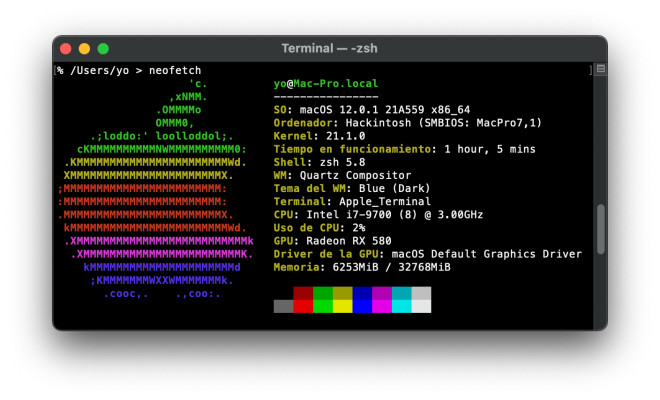
Hardware
- Gigabyte Z390 Aorus Elite motherboard: Realtek ALC1220 audio, Intel I219V Ethernet
- Intel i7 9700 CPU (Intel UHD Graphics 630 iGPU)
- AMD Radeon RX580 8GB graphics card
- Wifi and Bluetooth Fenvi FV-T919.
- Radeon RX580 (VDA decoder fully supported)
- Shutdown, restart and sleep
- Audio (ALC1220 and HDMI)
- USB ports (USBMap.kext specific for this motherboard)
- Airdrop, iMessage.
- CFG Lock: Disabled
- CSM: Disabled
- VT-d: Disabled
- Fast Boot: Disabled
- OS Type: Windows 8/10
- Platform Power Management: Disabled
- XHCI Hand-Off: Enabled
- Network Stack: Disabled
- Wake on LAN: Disabled
- Secure Boot: Disabled
- DVMT Pre-Allocated: 256M or higher
- Integrated Graphics: Disabled / Enabled (according to SMBIOS).
I have used the latest OpenCore version, 0.7.6, with the same settings that I use for Big Sur. For the installation to be successful, 3 parameters related to security must be set:
- SecureBootModel=j160 or Default in config.plist (Apple secure boot corresponds to MacPro7,1 and Default sets the same model as in SMBIOS)
- SIP enabled (csr-active-config=00000000 in config.plist)
- Gatekeeper enabled (sudo spctl --master-enable in Terminal).
SMBIOS
SMBIOS model that works best on my Monterey system is MacPro7,1. This Mac model requires:
- AMD RX580 dGPU as main card
- Intel 630 iGPU disabled in BIOS
- RestrictEvents.kext to avoid RAM misconfiguration warnings.
Although the CPU is well detected with MacPro's SMBIOS, my guess is that it does not run at low frequency as often as it does with iMac19.1. For this reason, I have generated a CPUFriendDataProvider.kext extension from the CPUFriendFriend command to accompany CPUFriend.kext. With these 2 kexts (CPUFriendDataProvider.kext + CPUFriend.kext) the CPU shows correct power management and frequency drops to 800 MHz at system idle.
SSDTs, drivers and tools
SSDTs:
- SSDT-AWAC-DISABLE: to fix errors with system clock on Z390, B460, Z490 motherboards
- SSDT-EC-USBX: fake Embedded Controller on Skylake and later, also fix USB power
- SSDT-PLUG: power management on Haswell and newer CPUs; to configure the plugin-type=1 parameter on the first processor.
- SSDT-PMC: native NVRAM support on systems that lack it, for example Z390 chipsets
- SSDT-USBW: to wake from sleep with a single mouse or keyboard touch (this SSDT works with USBWakeFixup.kext) >> very likely not needed if USB device in DeviceProperties has acpi-wake-type=01.
- CrScreenshotDxe.efi: Screenshots in OpenCore
- HfsPlus.efi: to recognize HFS+ devices
- OpenCanopy.efi: graphical picker with themes
- OpenRuntime.efi: essential driver to run macOS.
- OpenShell.efi: UEFI shell to perform command line tasks from OpenCore
Settings are generally the same as for Big Sur. Some significant details:
- DeviceProperties> Add> PciRoot(0x0)/Pci(0x14,0x0): acpi-wake-type as data=01, to improve wake from sleep
- Misc> Boot> PickerAttributes = 144 to enable Flavours system
- NVRAM> 7C436110-AB2A-4BBB-A880-FE41995C9F82> boot-args: alcid=13 for audio (you can also try 11, both layout-id work fine)
- Misc >> Security >> AllowToggleSip=True to show in the picker the ToggleSIP tool that allows to easily switch between SIP enabled and SIP disabled for the current boot.
I prefer to use MacPro7,1 SMBIOS, it requires iGPU to be disabled in BIOS. This configuration is the one in the EFI-macpro folder.
If you don't have an external graphics card and you need to use the integrated one, you have to use the EFI-intel630 folder that has these modifications:
- required: enable iGPU in BIOS (and put it as main card)
- removed RestrictEvents.kext, CPUFriendDataProvider.kext and CPUFriend.kext
- added in config.plist >> boot-args >> igfxonln=1 -disablegfxfirmware
- added in config.plist >> DeviceProperties >> code to patch the framebuffer so that the iGPU is well detected.
-
XML:
<key>PciRoot(0x0)/Pci(0x2,0x0)</key> <dict> <key>AAPL,ig-platform-id</key> <data>BwCbPg==</data> <key>framebuffer-patch-enable</key> <data>AQAAAA==</data> <key>framebuffer-con0-enable</key> <data>AQAAAA==</data> <key>framebuffer-con1-enable</key> <data>AQAAAA==</data> <key>framebuffer-con2-enable</key> <data>AQAAAA==</data> <key>framebuffer-con0-alldata</key> <data>AQAJAAAEAADHAwAA</data> <key>framebuffer-con1-alldata</key> <data>AgAKAAAEAADHAwAA</data> <key>framebuffer-con2-alldata</key> <data>AwQIAAAIAADHAwAA</data> <key>framebuffer-stolenmem </key> <data>AAAwAQ==</data> <key>hda-gfx</key> <string>onboard-1</string> <key>name</key> <string>Intel UHD Graphics 630</string> </dict>
Note: don't forget to rename the EFI folder from EFI-macpro or EFI-intel630 to EFI.
Installing Monterey
The process is the same for installation and for update:
- A working EFI folder
- Download macOS 12 from Software Update
- Run Install macOS Monterey app
- The update process has a phase on the Big Sur desktop, 2 reboots to boot from Macintosh HD and a third reboot booting from the target disk with Monterey.
Monterey works very well. All hardware works the same as in Big Sur. Performance of the RX580 card has not changed. Wifi and Bluetooth from the Fenvi T-919 card, Ethernet, sound, sleep, etc. work fine too.
Important!
1. Do ResetNVRAM the first time you boot a new EFI.
2. Press spacebar to show auxiliary entries in the picker.
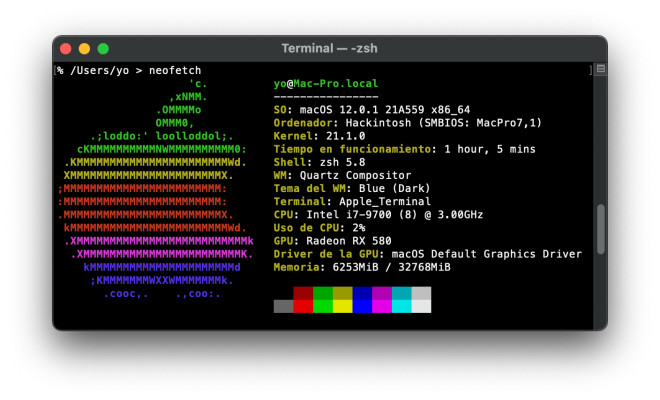
Attachments
Last edited:
