- Joined
- Jan 27, 2019
- Messages
- 1
- Motherboard
- ASRock Z390 Phantom Gaming itx/ac
- CPU
- i9-9900K
- Graphics
- GTX 1080 Ti
Thanks a lot, Css13!
I have success with your EFI.
One tip!, I am using the dw1820a and it is very well.
First, We need a CN-08PKF4-LOC00...sub model under the pic.
It find and purchase on Aliexpress.

Second, Cut the pin like the bottom pic.
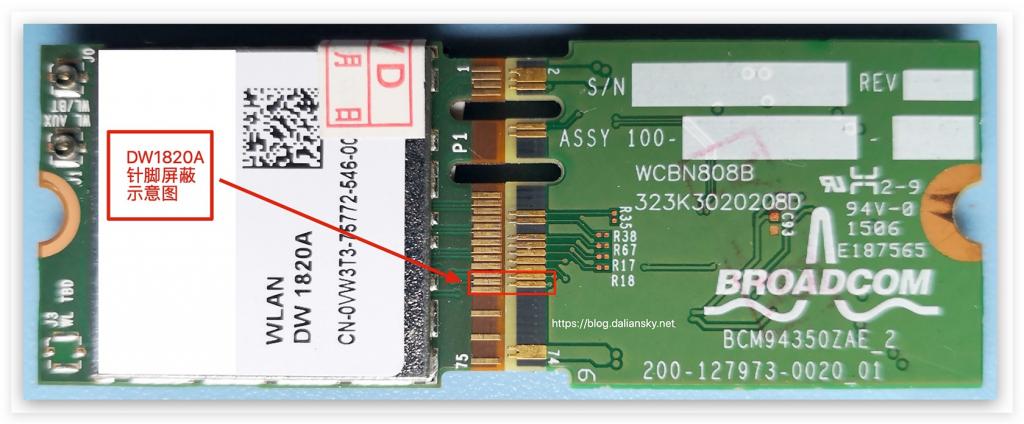
Third, install it on your desk-mini or other.
Forth, Copy or move the attached kexts to EFI.
Finally, add brcmfx-country=#a on boot section of config.plist using the Clover configurator.
Importance is CN-08...... sub-model code.
Thanks again.
I have success with your EFI.
One tip!, I am using the dw1820a and it is very well.
First, We need a CN-08PKF4-LOC00...sub model under the pic.
It find and purchase on Aliexpress.
Second, Cut the pin like the bottom pic.
Third, install it on your desk-mini or other.
Forth, Copy or move the attached kexts to EFI.
Finally, add brcmfx-country=#a on boot section of config.plist using the Clover configurator.
Importance is CN-08...... sub-model code.
Thanks again.

