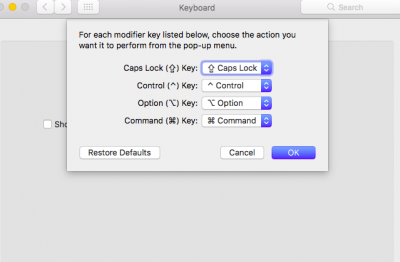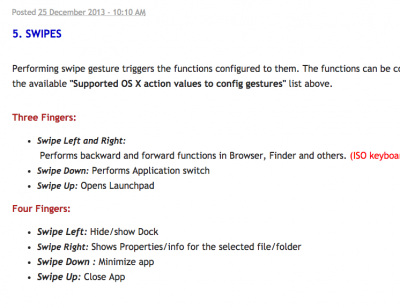RehabMan
Moderator
- Joined
- May 2, 2012
- Messages
- 181,058
- Motherboard
- Intel DH67BL
- CPU
- i7-2600K
- Graphics
- HD 3000
- Mac
- Mobile Phone
Interesting, I had assumed that since there was the line:
"If you wish, you can reboot to verify a few more items are working (many only partially)."
That I could reboot around that time. I went ahead and just finished off up to the "10.12 Notes" and then rebooted to test that all was working properly up to that point... Apparently I needed to keep on going and that line about rebooting perhaps should be removed so as to not give the wrong impression there. I'll keep on going into those notes and hopefully this will now resolve. Will edit this post once I do so.
Problem is your config.plist is not either of the two plists used during the course of this guide.
There is one used during installation and very early during post-install (after installing Clover).
And the "final" one used after all post-install steps.
You're using the one that the Clover installer gives you, which is never used in this guide...