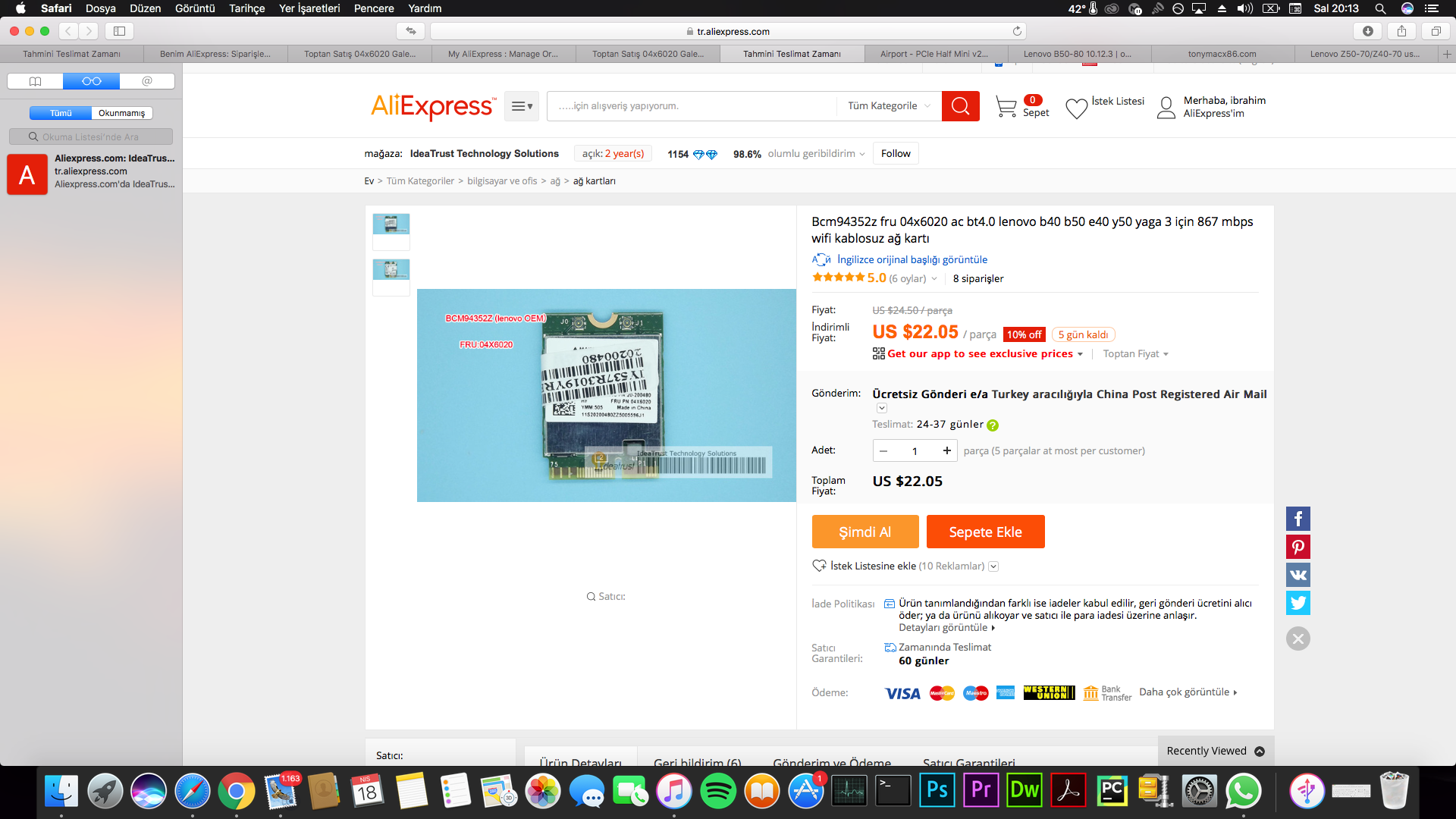the-braveknight
Moderator
- Joined
- Nov 24, 2015
- Messages
- 1,220
- Motherboard
- Lenovo Legion Y520 (Clover)
- CPU
- i7-7700HQ
- Graphics
- HD 630 (1920x1080) + Nvidia GTX 1060
- Mac
- Mobile Phone
Three friends of mine have Z50-70 laptops and they all have installed macOS as well as supported Wi-Fi chips, and to do that of course they had to patch their BIOS, and then it was easy to check the default DVMT from the patched BIOS GUI.As long as you're sure all are 64mb... (how are you checking this... you're getting everyone to do an IFR dump from BIOS?).
I have never had any problems with it though, and neither have my friends. Can you please provide more info on how ig-platform-ids are different?And it could be that 0xa2e0008 can cause other problems (there are more differences than just the DMVT setting).