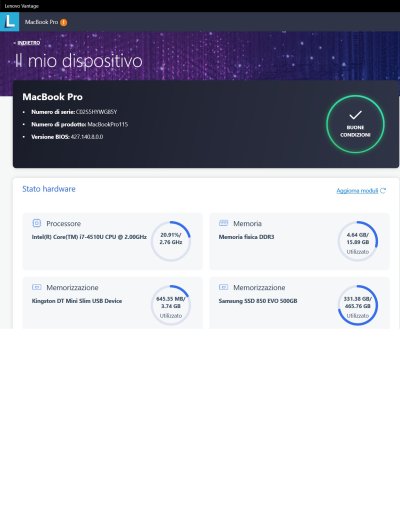Hello everybody,
I installed MacOs Monterei on my Lenovo Z50-70 using the daigosx file at post:
653
At the moment for what I have been able to verify works:
The audio from the speakers
The audio keys
The mouse
Movement with the touchpad
The battery level
It does not work:
The keys of brightness.
The two buttons on the touchpad (Synaptic)
Wifi (I guess because I have the original Realtek card)
When the PC goes into hibernation, it resumes only using the keyboard and not the mouse is this normal?
I still have to try bluetooh and hdmi
The mac sees the processor as a dual core even if mine is a quad core is this normal?
Restarting windows the pc is a mac and I had to restore default values from bios to fix, but can it be avoided?
After completing everything can i re-enable virtualization, fast and secure boot in the bios?
I haven't done any post installation steps yet either because I don't have everything working yet and then because I don't know if I have to run them anyway since I used opencore instead of clover.
If I need to change any driver or kexts just replace it in the efi folder and reboot?
I know I ask several things, but after reading the 74 pages of posts and with your help I hope to also be able to upgrade to opencore 0.8.4 by contributing to this community.