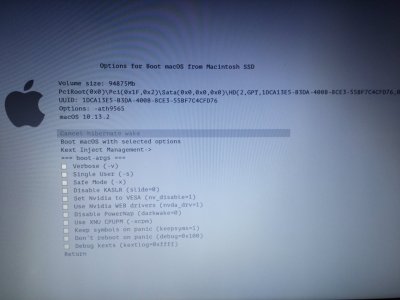the-braveknight
Moderator
- Joined
- Nov 24, 2015
- Messages
- 1,220
- Motherboard
- Lenovo Legion Y520 (Clover)
- CPU
- i7-7700HQ
- Graphics
- HD 630 (1920x1080) + Nvidia GTX 1060
- Mac
- Mobile Phone
Your kextcache output shows no AppleHDAInjector.kext installed.I was sure that I followed instructions thoroughly, but after third reading of "Problem Reporting" I've realised that CLOVER is missing.
Sorry, here it is.
In Terminal:
Code:
cd ~/Projects/lenovo.git
./X50.sh --download-requirements
./X50.sh --install-downloadsFYI, your repo is not up to date. Make sure you pull latest repo changes.