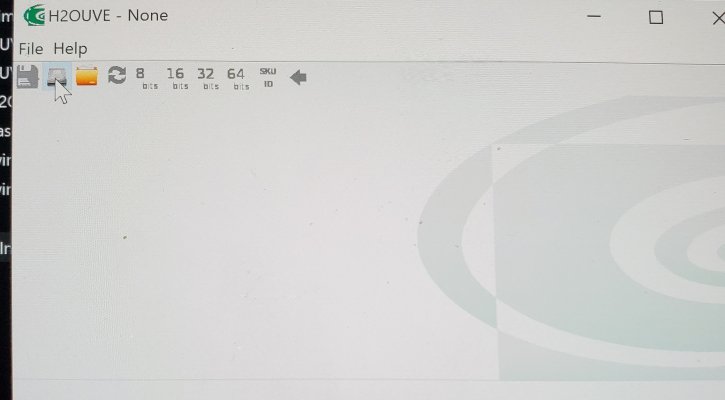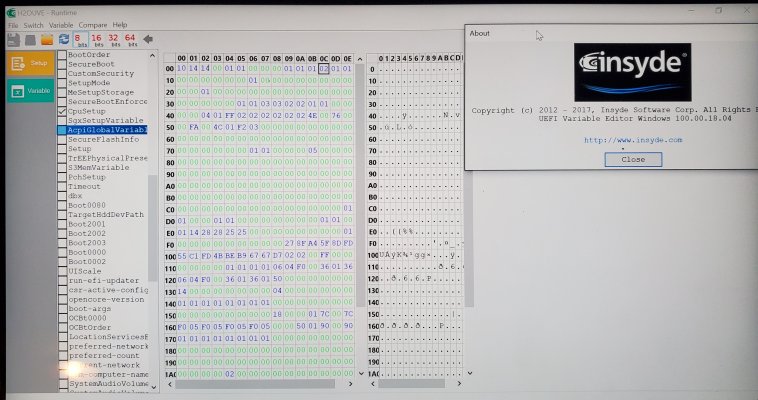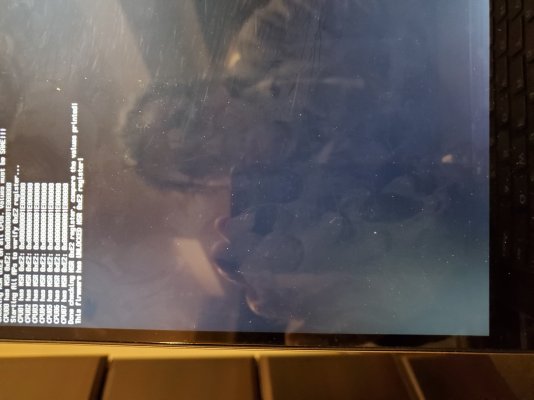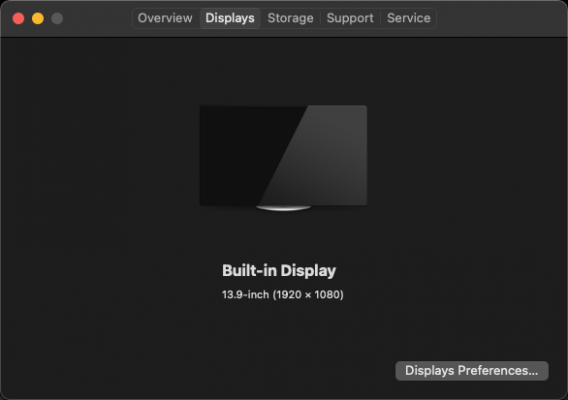Hey there,
So I've been working on one of these machines, and as a matter of fact I managed to successfully install macOS Big Sur on to one of them, most basic functions work being ports, camera, touch, graphics, sound and wireless (via OpenIntelWireless), but the one thing I've been struggling to do is get the display brightness to work.
I managed to make an OpenCore configuration that gets it to boot with the majority of things said above working, but the display however doesn't show up as a MacBook Pro display, more acting like its an external display and having all ways of changing the brightness disabled.
I don't know if its a problem with one of the SSDTs/DSDTs or something but I've also tried other things like brightness kexts to see if there's any change to no avail. (Let me know if you want the OC EFI folder to try)