- Joined
- Sep 18, 2015
- Messages
- 17
- Motherboard
- Lenovo Y50-70 Haswell ID8C49
- CPU
- Intel Core i7-4710HQ, 3400 MHz
- Graphics
- Intel HD Graphics 4600 + Nvidia GeForce GTX 860M 4GB, 1920x1080
- Mac
- Classic Mac
- Mobile Phone
Post EFI/Clover folder. Boot verbose, show photo.
Also:
- check USB settings in BIOS
- try using the injector USBXHCI_y50.kext
- try rename EHCx->EH0x (see BRIX repo for patches in config.plist/ACPI/DSDT/Patches)
USB will cause problems for installation, and since everything is not setup during installation (DSDT patches, injector, etc.), additional tweaks may have to be made.
On my u430, I use a USB3 stick in (the only) USB3 port because that is the only port working without the full complement of patches.
My guess is most people here with success have done an upgrade from 10.10, and have not attempted to see what is needed to boot the installer from USB.
I have found a config.plist file in my virtual os x and finally i get the installation screen with verbose mode, but its not as seems well as need to be:
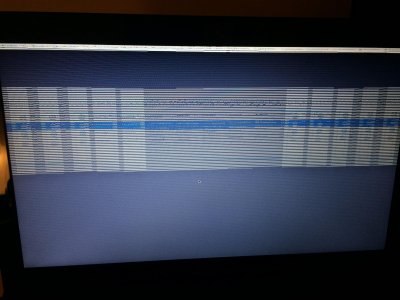
I tried to compare the config.plist files, but i'm newbie in this "mackintosh world" so i can't figure out the problem.
I upload config.plist files which i found on my virtual os x:
View attachment config.plist
And this is which i downloaded from your post (hd4600):
View attachment config.plist

