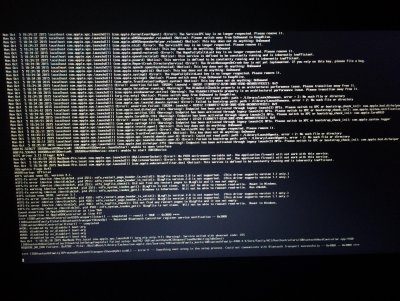RehabMan
Moderator
- Joined
- May 2, 2012
- Messages
- 181,058
- Motherboard
- Intel DH67BL
- CPU
- i7-2600K
- Graphics
- HD 3000
- Mac
- Mobile Phone
I did it all
But the problem now that the system 10.11 operates without Sound
And does not let me update to 10.11
See Pic
Refer to post #1, "Known Issues", "Audio" for audio instructions. Otherwise, see post #1, "Problem Reporting".
No idea without details on what you're doing... and EFI/Clover folder in use.