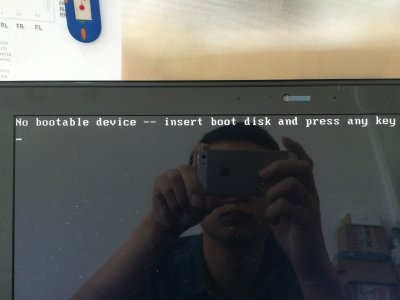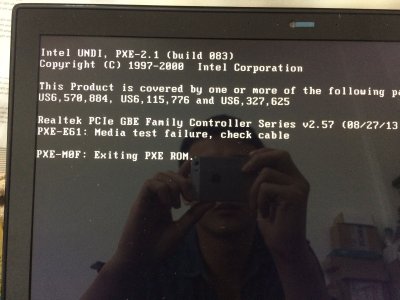RehabMan
Moderator
- Joined
- May 2, 2012
- Messages
- 181,058
- Motherboard
- Intel DH67BL
- CPU
- i7-2600K
- Graphics
- HD 3000
- Mac
- Mobile Phone
[Guide] Lenovo Y50 (UHD or 1080p) using Clover UEFI
Read the links in the FAQ, so you know how to obtain the UEFI shell and run it.
The offset for setup_var are specified in post #1.
Hey, man
I got a Y50 UHD model and I'm considering installing a Mac OS on it.
It seems that the first step is SETTING DVMT before doing everything.
The guide after the first step is so specific and well maintained.
But I am just confused about the first step.
Will you please list the steps needed for setting DVMT?
Or paste some links of guide for setting DVMT?
Thank you!
Read the links in the FAQ, so you know how to obtain the UEFI shell and run it.
The offset for setup_var are specified in post #1.