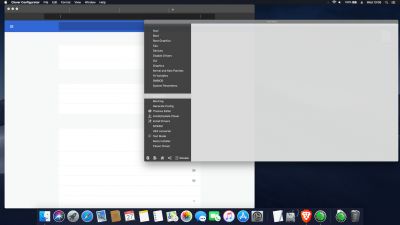- Joined
- Jul 12, 2016
- Messages
- 22
- Motherboard
- Lenovo Y50-70
- CPU
- i7-4720HQ
- Graphics
- GTX 960M+HD4600, 3840x2160
Thanks!
I was searching for solution when i stumbled upon a forum post: https://www.insanelymac.com/forum/topic/325601-intelhd-4600-screen-problem/
It's almost the same issue, that I (we) have. If I set my booting to UEFI only, i get something similar glitch.
A ig-platform-id solved his problem, so I tried it and it works!!!!
I set my booting to Legacy, but UEFI first, booted with 0x04260000 and my internal display works, external also and i have 3D acceleration with 1024MB VRAM!
I know it's not 1536MB but still.
If you get glitchy graphics with this ig-platform-id try to put it in sleep but wake up right away.
Good news, I will try it when I get back home.