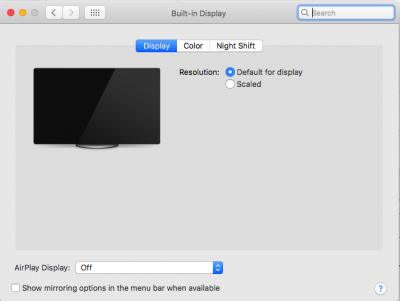RehabMan
Moderator
- Joined
- May 2, 2012
- Messages
- 181,058
- Motherboard
- Intel DH67BL
- CPU
- i7-2600K
- Graphics
- HD 3000
- Mac
- Mobile Phone
these files are from yesterday
you already told me this 1 page ago yesterday
and i removed it
still same result
i need another diagnosis
You need to attach current "Problem Reporting" files.
Please don't waste both of our time with old files.
Read FAQ, "Problem Reporting"
https://www.tonymacx86.com/threads/faq-read-first-laptop-frequent-questions.164990/
Note it is also shown in your Clover bootlog (I extracted it from ioreg):
Code:
3:041 0:000 === [ ACPIPatchedAML ] ====================================
3:041 0:000 Sorted
3:041 0:000 Inserting table[0]:SSDT.aml from EFI\CLOVER\ACPI\patched ... Not Found
3:041 0:000 Inserting table[1]:SSDT-HACK.aml from EFI\CLOVER\ACPI\patched ... Success
3:042 0:000 Inserting table[2]:SSDT-PNLF.aml from EFI\CLOVER\ACPI\patched ... Success