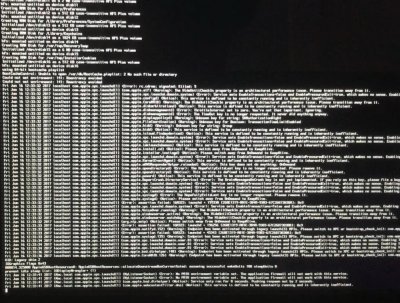- Joined
- Dec 26, 2012
- Messages
- 36
- Motherboard
- Asus Z370-A
- CPU
- 9900k
- Graphics
- RX580
- Mac
- Mobile Phone
Your profile is not filled out as requested in the guide/FAQ. Please fix.
And no "Problem Reporting" files are attached.
https://www.tonymacx86.com/threads/faq-read-first-laptop-frequent-questions.164990/