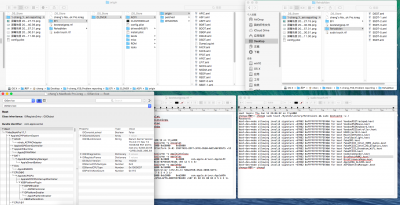RehabMan
Moderator
- Joined
- May 2, 2012
- Messages
- 181,058
- Motherboard
- Intel DH67BL
- CPU
- i7-2600K
- Graphics
- HD 3000
- Mac
- Mobile Phone
Hello, ReHabMan.
An HDMI-Audio on the issue.
I was in your editing config connect HDMI, the laptop will direct black and then restart the cycle has been.
Then I put your original ID from 8086,9c43 modify 8680,8c4b to use HDMI. But I can not control the volume. System - Audio - output - HDMI display device does not output the selected control.
So I just can not control the volume, but the sound can be transmitted out.
And I just changed the ID if there are no changes to other related projects caused by this problem.
8086,8c4b is my motherboard ID is also present in support of native AppleLPC.kext support table.
View attachment 172043
All patches are already in place for HDMI-audio. No volume control from OS X for HDMI devices. Each device has its own volume control.
All patches are also already in place for unsupported LPC.
Never edit the config.plist with Clover Configurator... it will remove important settings.
If you have a problem, read post #1, "Problem Reporting"