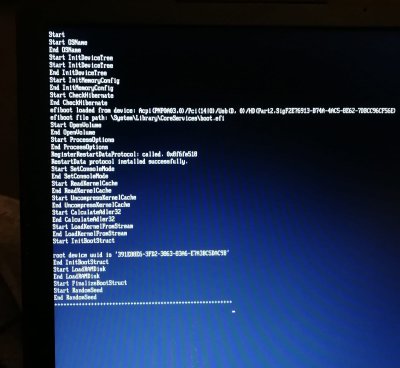Hey
@Sniki thank you for your work with that nice guide! Its good to follow, though I cant make it to the installer.
My problem is, that I
don't get past the apple logo after booting into the USB and clicking install mojave.
What I already did/tried:
-> BIOS configured (Secure boot disabled, Intel virtual tech disabled, Intel platform trust tech disabled, Intel SGX "software controlled", Boot mode UEFI, USB boot enabled, OS optimized defaults disabled)
-> Verbose Flag (see screenshot, it hangs at "end randomseed")
-> USB 2.0 drive instead of 3.0 (but still plugged into 3.0 port since there is no 2.0 port available)
-> Unibeast (just to see if I can make it to the installer, but didn't work)
-> instead of AptioMemoryFix-64 I tried it with OsxAptioFix3Drv-64 and OsxAptioFix3Drv-64 (haven't tried without aptio fix at all)
@Joyfult you mentioned that there is something (smbios) wrong in the config.plist and you got past the apple logo, but what exactly did you do? I mean, the version 14,1 is ok I think, because thats the equivalent to Kaby Lake processors. One thing I could try more is to write version 14,2 within Sniki's config file, since that was the default when I made the bootloader with Unibeast. But I can't really believe that this has something to do with the problem. I hope someone here has another good idea what to try. I'd be more than happy.