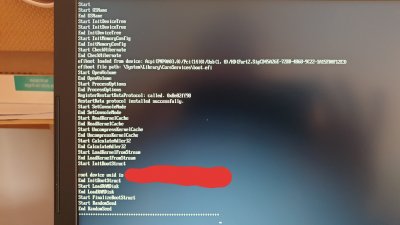- Joined
- Mar 26, 2012
- Messages
- 684
- Motherboard
- Matebook D
- CPU
- i5-7200U
- Graphics
- HD 620
- Mobile Phone
Hi @Sniki, Maybe a stupid question but I'm curious to know: following your guide, I understand that at the end we will copy all the necessary kexts on the mac hard disk. It possible to let clover inject them instead to copy them on the hd in order to keep the installed mac os as vanilla / virgin as possible? I hope that I have correctly understood the process and that my question make sense. ThanksYes you can update, only thing is to remember to boot verbose during updates and clean installs from USB until rehabman fixes that issue in his clover build.