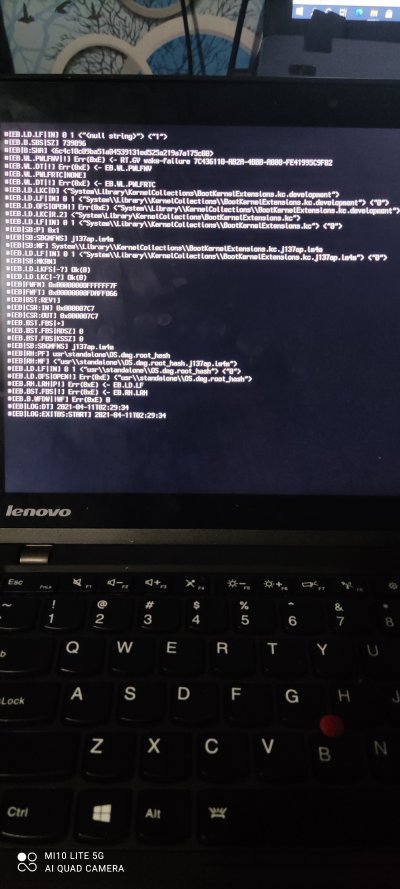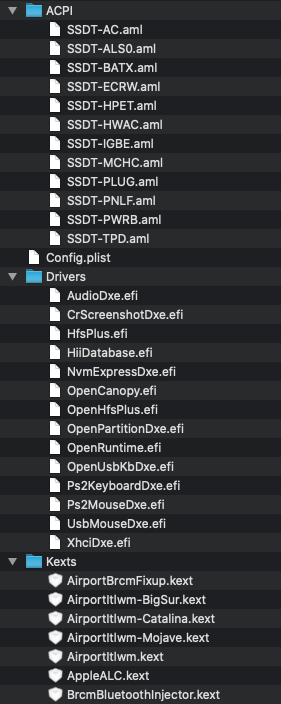Hello everyone,
I've tried to use Sniki's EFI for installing Big Sur, with minimal changes (every changes followed the guides in Readme file, related with my screen & touchpad variation)
Everything works fine, i managed to enter Big Sur installation screen. However, on entering the last 12 minutes, the screen become black and a few seconds later my thinkpad rebooting.
since this issue is reproducible, i manage to take the a screen snap of the error log right before the screen become black and rebooting. attached is the screen snap, so sorry for the low quality image, as i have no other way to capture these error msg
also, attached is my version of Config.plist
anyone had a similar problem as mine? really appreciate it if anyone can help me out
additional notes:
this issue only occurs when i use Big Sur (tried 11.2.3 and 11.3.1).
however i managed successfully install Catalina (10.15.7) without any issues with the same opencore configuration
By the way, Kudos for Sniki for providing ready to use EFI configuration for us to use
Thank you


www.tonymacx86.com