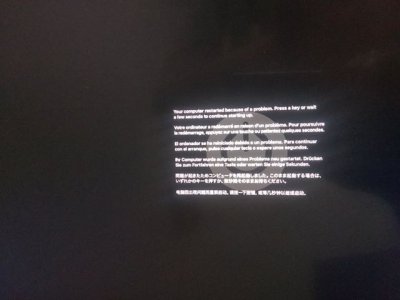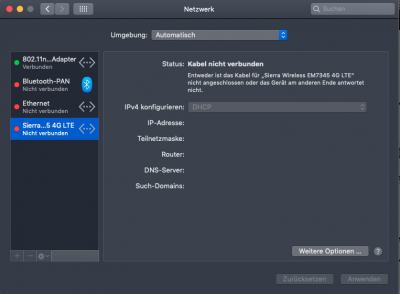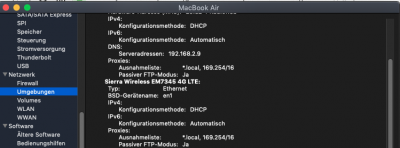Sniki
Moderator
- Joined
- Jan 5, 2016
- Messages
- 2,313
- Motherboard
- HP Elite 8300 SFF
- CPU
- i7-3770
- Graphics
- Intel HD 3000 | GTX 1650 LP
- Mac
- Mobile Phone
Nothing unexpected, no SSDT-T440S.aml into EFI/Clover/ACPI/Patched, please read carefully all the steps, everything is explained.I have problem on touchpad, two finger the list of the scroll on the splash,two finger gestures on the browser do not work, three finger gestures do not work , and pin of my unrecognized, sound bar is very bad, it is shaken, sometime when the startup of the boot failed
Add the SSDT-T440S.aml from my repo into EFI/Clover/ACPI/Patched.
Also some of your kexts are installed incorrectly, read the post again on how to install kexts.