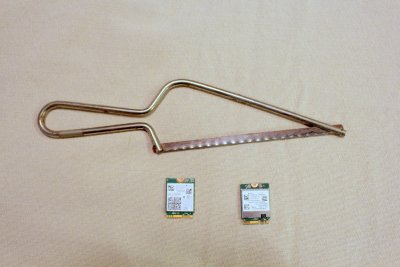- Joined
- Apr 22, 2014
- Messages
- 15
- Motherboard
- Lenovo T440S
- CPU
- i5-4200U/QM87
- Graphics
- HD 4400
Sorry, just saw this, must not be set to get notification on a quote. Anyway, will get you some pics later when I get home.Can u show me your card after cutting a notch? I have found an BCM94352Z without notch for about 15$ with shipping but I dont want to mess it, BCM94352Z with notch costs
about 50$ with shipping so its a huge difference.
FYI as mentioned above, I never got the 4352 card working in Windows.
jcsnider clued me in on the Dell DW1830 (which already has both the A&E notches) and I snagged one on ebay for $13. It has an extra antenna connection. I think he said he left the extra disconnected, although others have voiced concerns that leaving no load could cause problems. My T440S had extra antenna leads, probably for WWAN so I am sure they are not tuned at the proper length for WiFi, but I connected one just to have a load. Through trial and error it seems if you only connect two, the two left-most poles on the card are the ones to use (J0 and J1 I believe).
It works in Windows, but is temperamental in that OS. Sometimes on boot the card is not recognized at all, and subsequent Device Manager scans won't see it. Other times on boot it is seen but Device Manager and Network Manager disagree over enable status, so you must go into Device Manager and toggle enable/disable.