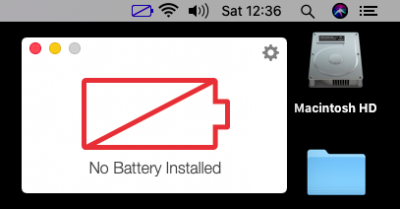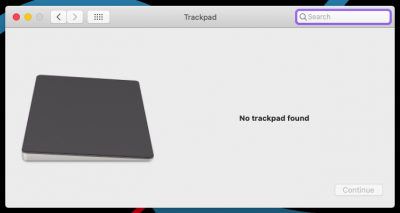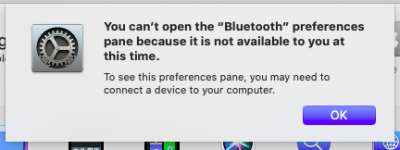- Joined
- Sep 4, 2011
- Messages
- 526
- Motherboard
- Lenovo T440s
- CPU
- i5-4200u
- Graphics
- HD4400
One other "Pro" if I'm understanding correctly, is that we can leave headphones plugged in while still utilizing the internal speakers (by simply switching the output)? This could be especially useful for Dock users who might leave external speakers plugged in all the time.Good question that i wanted to ask you guys as well about audio.
MacPeet has released an AppleALC patch (layout-id 15) with Manual Mode since AppleALC 1.4.7
That means when you plug headphones, you have to click on the volume icon on the menu bar and select "Line Out" to get audio output on headphones.
So the switching is done manually.
Pros:
- No CodecCommander.kext needed
- No ALCPlugFix needed
Cons:
- Manual switch
If you guys are ok with that, i can add the Dock Support into that patch and we can complete it with Manual Mode.
It would be nice if we could have it automatically switch to the Line Out when it detects the jack (and the other way around, too) but this solution is fine with me. I personally would probably prefer it over using CodecCommander / ALCPlugFix since sometimes it doesn't work correctly after sleep for me. It's rare, but happens from time to time.