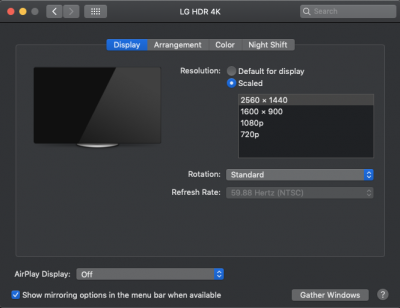You are using an out of date browser. It may not display this or other websites correctly.
You should upgrade or use an alternative browser.
You should upgrade or use an alternative browser.
[Guide] Lenovo ThinkPad T440P
- Status
- Not open for further replies.
Sniki
Moderator
- Joined
- Jan 5, 2016
- Messages
- 2,313
- Motherboard
- HP Elite 8300 SFF
- CPU
- i7-3770
- Graphics
- Intel HD 3000 | GTX 1650 LP
- Mac
- Mobile Phone
Lenovo Thinkpad T440P Open Core guide is up:

 www.tonymacx86.com
www.tonymacx86.com
It includes all the latest improvements (ACPI, Patches, Drivers, Kexts, etc)

[Guide] Lenovo ThinkPad T440P [OpenCore 0.5.9]
Lenovo ThinkPad T440P using OpenCore (0.5.9) Considering i haven't finished the OpenCore Bootloader guide yet, due to the big number of request for a OpenCore guide, here is the Open Core guide which is much more stable and faster than Clover, i have been using the OpenCore Bootloader since...
 www.tonymacx86.com
www.tonymacx86.com
It includes all the latest improvements (ACPI, Patches, Drivers, Kexts, etc)
- Joined
- Feb 20, 2015
- Messages
- 30
- Motherboard
- Asus Tuf Gaming Z690-Plus Wifi
- CPU
- i7-12700K
- Graphics
- RX 6600
I just got a 4k LG monitor and I'm having trouble getting the full 3840 X 2160 resolution. I'm using a thunderbolt-displayport cable to connect it. In the display options the scale only goes up to 2560 x 1440 for some reason (screenshot attached). I've tried using the displayport connection from the docking station but still have the same problem. I know my setup is capable of the full resolution since it works perfectly when I boot into linux. Is this some sort of limitation with the whatevergreen kext or something? If I can't get full resolution I might as well return the monitor and get something else.
Debug reporting files attached. I'm running Mojave 10.14.6 BTW.
Debug reporting files attached. I'm running Mojave 10.14.6 BTW.
Attachments
- Joined
- Jul 28, 2011
- Messages
- 333
- Motherboard
- GA-H67MA-UD2H-B3
- CPU
- i5-2400
- Graphics
- HD 5750
- Mac
- Mobile Phone
After several fails upon reboot, I finally succeeded by putting all the kexts in EFI/Clover/kexts/Other instead of Library/Extensions, and it seems to work. My question is can I leave it that way ?
Sniki
Moderator
- Joined
- Jan 5, 2016
- Messages
- 2,313
- Motherboard
- HP Elite 8300 SFF
- CPU
- i7-3770
- Graphics
- Intel HD 3000 | GTX 1650 LP
- Mac
- Mobile Phone
I did upload the T440 and X240 guides which are up-to-date / on par with T440S (OpenCore 0.6.7)
Link to threads so anyone can go where he belongs:
Big Sur guides:
X240 users: https://www.tonymacx86.com/threads/guide-lenovo-thinkpad-x240-opencore-0-6-7-wip.311503/
T440 users: https://www.tonymacx86.com/threads/guide-lenovo-thinkpad-t440-opencore-0-6-7-wip.311502/
T440S users: https://www.tonymacx86.com/threads/guide-lenovo-thinkpad-t440s-opencore-0-6-7-wip.311504/
T440P: coming soon...
L440: coming soon...
Link to threads so anyone can go where he belongs:
Big Sur guides:
X240 users: https://www.tonymacx86.com/threads/guide-lenovo-thinkpad-x240-opencore-0-6-7-wip.311503/
T440 users: https://www.tonymacx86.com/threads/guide-lenovo-thinkpad-t440-opencore-0-6-7-wip.311502/
T440S users: https://www.tonymacx86.com/threads/guide-lenovo-thinkpad-t440s-opencore-0-6-7-wip.311504/
T440P: coming soon...
L440: coming soon...
- Status
- Not open for further replies.
Copyright © 2010 - 2024 tonymacx86 LLC