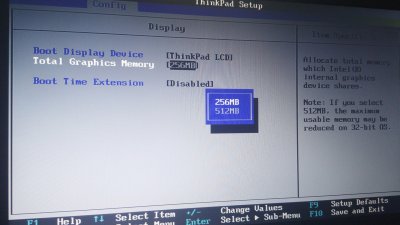RehabMan
Moderator
- Joined
- May 2, 2012
- Messages
- 181,058
- Motherboard
- Intel DH67BL
- CPU
- i7-2600K
- Graphics
- HD 3000
- Mac
- Mobile Phone
Hi,
Thanks for the great support!
First, I have to admit that RehabMan indeed does a great job here on this forum. He surely spent time trying to make noob friendly guides. But not everyone on the forum understands programming. So when it comes to things like DSDT/SSDT patching, most of us eventually lose it.
Regarding your files, here are the results:
- The 0x0A260006 ig-platform ID doesn't work. Laptop auto-reboot after DSMOS has arrived message in verbose boot. I had to use the 0x0D220003 one; it's the ONLY ig-platform ID that actually works on this laptop. Others either cause a black (no lights) screen or an auto-reboot of the laptop. I think it has something to do with the DVMT in BIOS. There are only 256MB & 512MB options. The resolution is 1366x768 if that matters too.
- Battery Indicator stopped working (says that no battery detected)
- Audio stopped working
- Sleep still doesn't work
And a new bug: REBOOT OPTION NO LONGER WORK. Once I click on Apple>Reboot, only a blank screen (with lights and the mouse) appears. I have to force shut it down and start it again.
Read FAQ, "Problem Reporting"
https://www.tonymacx86.com/threads/faq-read-first-laptop-frequent-questions.164990/